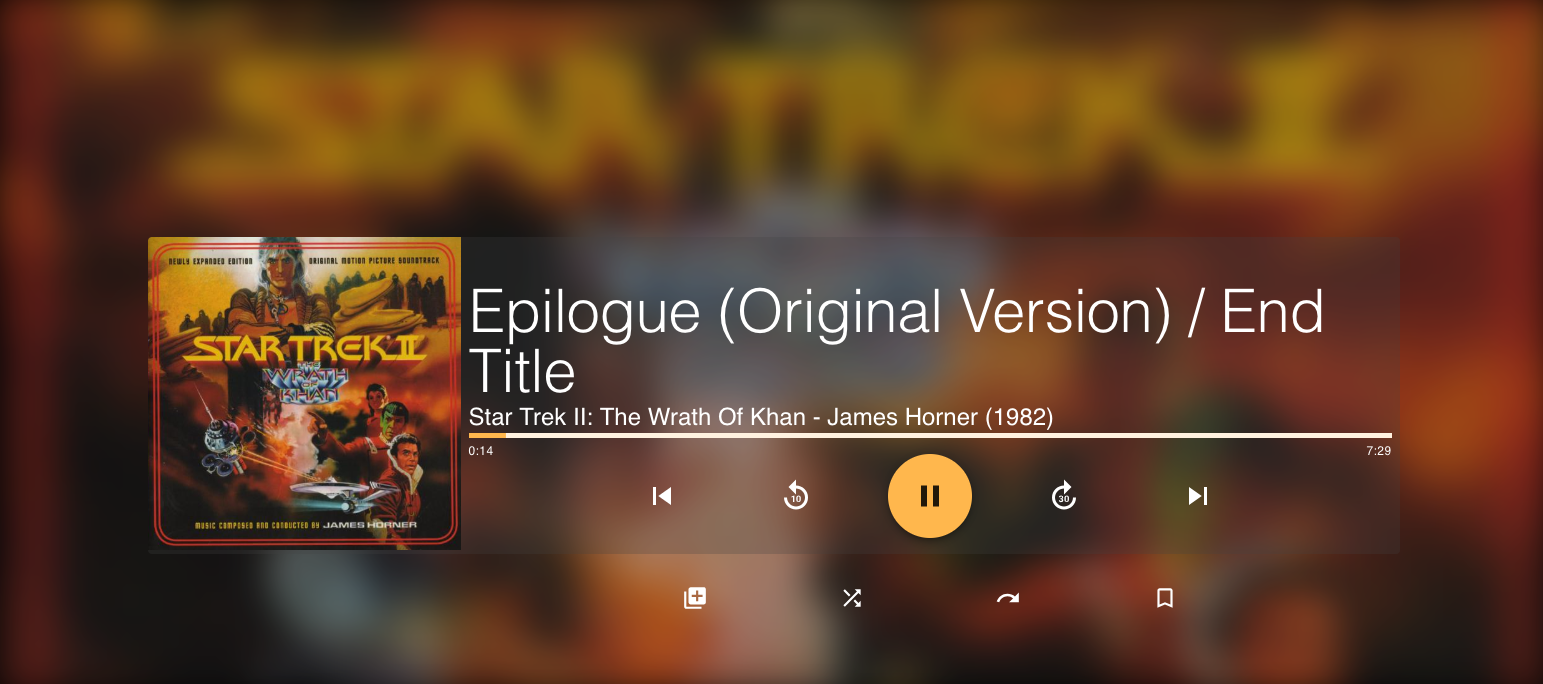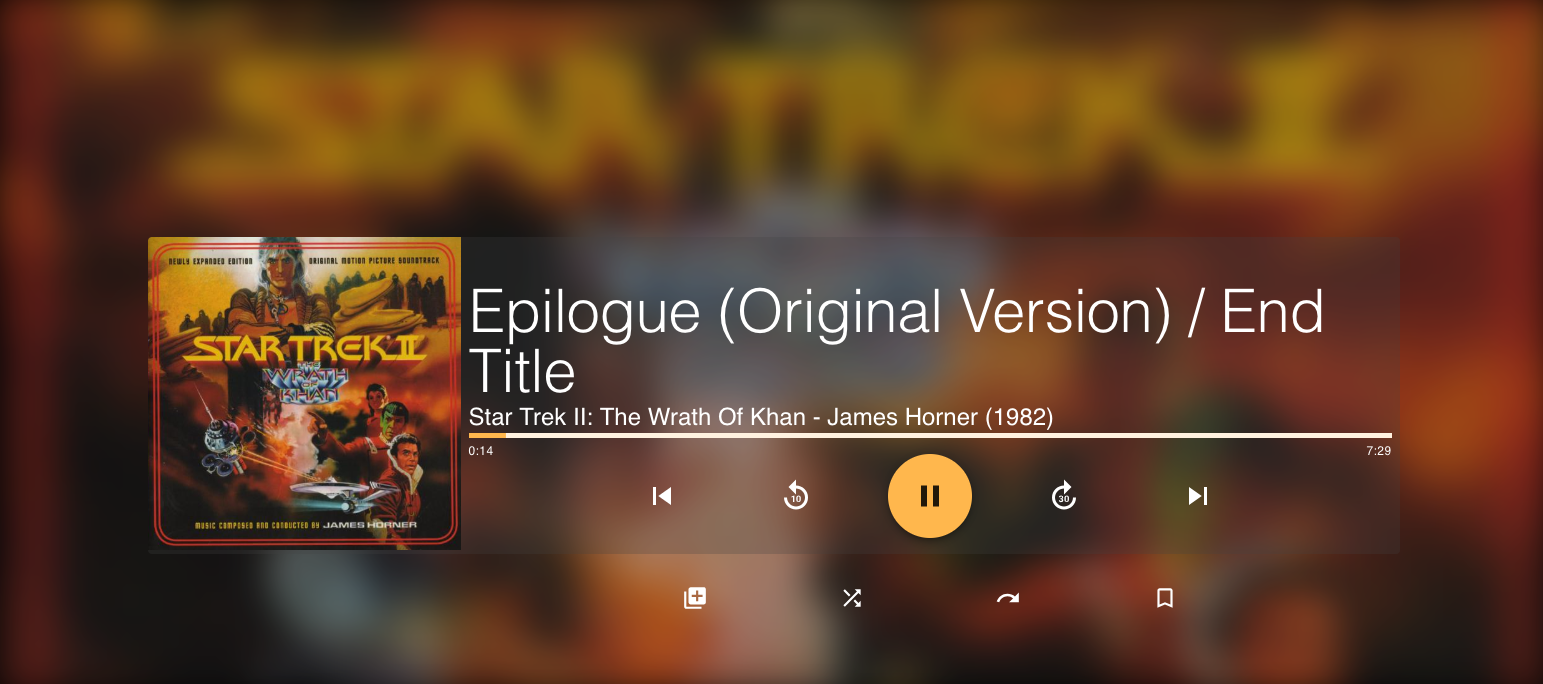The first pre-release (as in, using on the web only) of the upcoming TV version of SubFire 2.0 is now finally released.
https://subfiresuite.com/tv or
http://subfiresuite.com/tv (a reasonable cert is required for the https version, and an officially signed one will be required for the Fire TV/Stick deployment when it rolls out).
The credentials links work the same as the mobile apps discussed earlier, where if you need to auto-authenticate securely, you can "Link Client" on the TV version, then "Link Source" on one of the other apps and exchange your credentials, encrypted.
Like how I started the original SubFire, it focuses on single-click items first. So it has Playlists, Radio playlists (stations configured through my playlist generator service), restoring from Bookmarks, and Podcasts. I'll add Album queries at some point after I perfect the Android TV browse-card mechanism they want. It may be some time or, perhaps, not at all, that i add music directory browsing and artist-album ("id3") browsing.
The reason why is because SubFire 2's apps include a remote control feature. Instead of tediously going through pages of folders on your tv, you can link another SubFire 2 client, on your desktop or your mobile, to trigger playing on the TV. Simply configure the client's name in the "Remote Receiver" dialog. Then in
https://subfiresuite.com/m2 log in with the same credentials on the same server and then click your avatar in the upper right corner. You'll see "Remote Sending Off". Click that and select the same name as the /tv app you just configured, and when your browsing would trigger a play, it'll play on the /tv app instead of on your mobile or desktop. Simply click that "Remote Sending On" link to switch back to local playing on the source. Once triggered, the tv app runs on its own, responding to its own controls.
I'm not (yet) trying to be a 100% total control mechanism a-la how Plex works, but rather simply using the faster and easier devices for picking what to play, letting the tv app just get on with it.
So, feedback welcome. Yes, on the web version I've still given it all the PWA treatments.