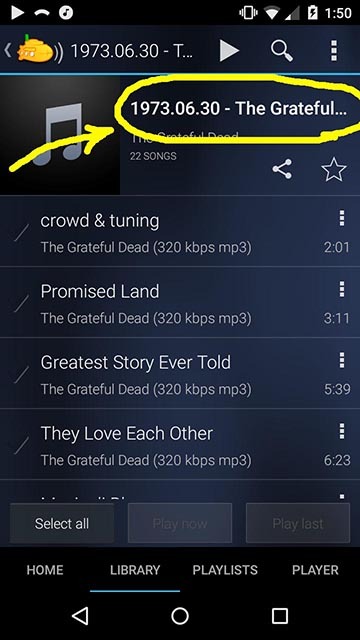I totally love my app! However, sometimes, I have some files with long titles, and I can only see half of them in the app. Am I missing something, or is there a way to read the whole file name from within the app? (I'm using a Moto X Android.)
thanks!
maz
EDIT: adding screenshot as example