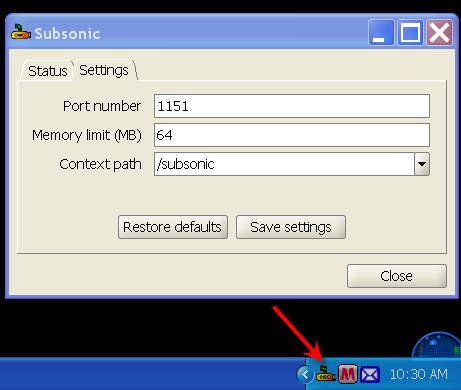Page 1 of 1
how to change port (Windows installer version)

Posted:
Mon Feb 25, 2008 9:23 pmby andy29075
Hello all,
Can someone please tell me how I can change the port that Subsonic runs through from port 80 to some other port? I'm using the Windows installer version, and I can't seem to find a setup or settings file anywhere pertaining to Subsonic's configuration.
Thanks for any help you can provide,
-Andy J

Posted:
Tue Feb 26, 2008 4:11 amby onewalrus
1. Right-click on the Subsonic server icon in you system tray.
2. Select "settings"
3. Enter your new desired port number
4. Hit "save settings"
5. Allow the server to shutdown (allowing the port change)
6. Re-start the Subsonic server from you program menu
That's it!

Posted:
Tue Feb 26, 2008 1:04 pmby andy29075
Hello,
Thanks for the advice Pablo, but I don't seem to have a system tray icon, even when it's running. I'm running the 3.3 release of Subsonic on Vista. I can get into the web interface by going to my local IP, and I have 3 items under the program group in the Programs menu (Start, Stop, Uninstall Subsonic). Am I missing something?
Thanks for your help,
-Andy

Posted:
Tue Feb 26, 2008 5:27 pmby onewalrus
It should look like this:
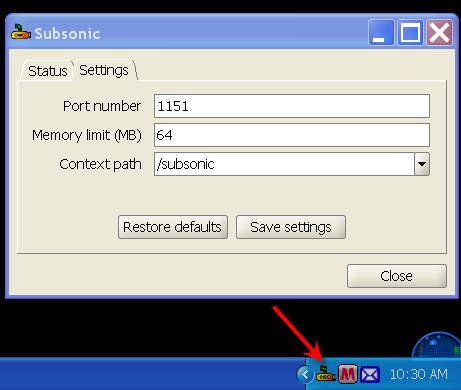 Red arrow shows the system tray icon. Right-clicking should bring up a short menu for the subsonic server. Check in your properties that you are not "auto-hiding" that icon.
Red arrow shows the system tray icon. Right-clicking should bring up a short menu for the subsonic server. Check in your properties that you are not "auto-hiding" that icon.

Posted:
Tue Feb 26, 2008 7:05 pmby andy29075
Hello,
Thanks for the help and the pic, Pablo. I appreciate your willingness to help me out! I don't have that icon, and I've checked to make sure it's not being "auto-hid" and it's not. (In fact, I've turned off auto-hide.) Is there any particular process that should be running that I could find in the Task Manager "processes" list? It's very strange that I can access it locally via a browser, but there's no icon in the system tray...
-Andy
p.s. When I click on "Start Subsonic" from the program menu, it briefly flashes a command prompt window up, but it's too fast for me to see what it says. Also, I've tried running both the installer and the "Start Subsonic" entry using "Run as Administrator", with no change. Is there anyone out there who is successfully running this on Vista? BTW, I'm using the Vista built-in firewall with Avast! Pro Antivirus.

Posted:
Wed Feb 27, 2008 7:32 amby sindre_mehus
I'm also interested to know if this works on Vista.
Anyway, as a work-around you can manually change the port number in C:\Program Files\Subsonic\subsonic.exe.vmoptions
Sindre

Posted:
Thu Feb 28, 2008 3:21 amby andy29075
Thanks for the tip, Sindre! That did it for me... all I had to do after that was to configure the Vista firewall to let Subsonic.exe have inbound connections. About it working in Vista, I do have it working fine, except for the absence of the system tray icon. Thanks!