Like many people, my music library is arranged like:
C:\Music\Aerosmith\Rocks\02-Last Child.mp3
and my playlists are stored in a dedicated folder which also lives in the same hierarchy:
C:\Music\Playlists\Lazy Day Faves.m3u
If I set the Playlist folder in Subsonic to C:\Music\Playlists, it finds the playlists just fine. Of course, it expects the media paths within the playlist to be absolute paths that begin with C:\Music.
Other applications I use every day use relative paths in their playlist files. For example, MediaMonkey might have
..\Aerosmith\Rocks\02-Last Child.mp3
in the Lazy Day Faves playlist.
Is it possible to add a "relative/absolute path" toggle setting to Subsonic that would behave as follows...
- If set to "absolute", Subsonic would use the Playlist Folder setting to find the .M3U file, and then use its contents unchanged (i.e. exactly the way it works now)
- If set to "relative", Subsonic would use the Playlist Folder setting to find the .M3U file, and then prepend the Playlist Folder setting to each path in the playlist file as it needs it.
For example if Playlist Folder is set to
C:\Music\Playlists\
and a given playlist in that folder contained a media path like
..\Aerosmith\Rocks\02-Last Child.mp3
and the toggle is set to Relative, Subsonic would prepend the Playlist Folder to the front of the media path and make
C:\Music\Playlists\..\Aerosmith\Rocks\02-Last Child.mp3
which would correctly locate the file.
Thanks for considering this suggestion!
tkarp
Support relative pathnames in playlists
Moderator: moderators
3 posts
• Page 1 of 1
Your feature request, sort of goes along with mine...
http://forum.subsonic.org/forum/viewtopic.php?t=3899
Cheers,
Kirk
http://forum.subsonic.org/forum/viewtopic.php?t=3899
Cheers,
Kirk
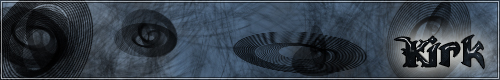
-

Kirk - Posts: 310
- Joined: Tue Jun 08, 2010 5:45 pm
- Location: Illinois, USA
quick workaround to add absolute paths to playlists
+1 Excellent feature request!!
{workaround}
Currently editing WinAmp playlists with WordPad's search and replace function to add absolute paths to entire playlist so subsonic can locate the media...
klugey to modify since WinAmp removes the absolute paths if you change the playlist... but pretty easy to replace "\Music" with "D:\Music" or whatever...
{workaround}
Currently editing WinAmp playlists with WordPad's search and replace function to add absolute paths to entire playlist so subsonic can locate the media...
klugey to modify since WinAmp removes the absolute paths if you change the playlist... but pretty easy to replace "\Music" with "D:\Music" or whatever...
- herbivore
- Posts: 5
- Joined: Tue Aug 31, 2010 11:06 pm
3 posts
• Page 1 of 1
Who is online
Users browsing this forum: No registered users and 6 guests
