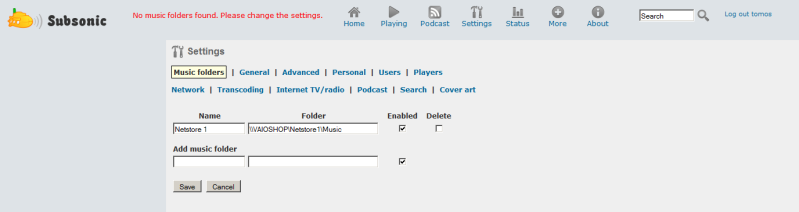*** Desperately needed *** Mapped networl drive support
Subsonic is the most essential app... um, ever really! I'm a music producer and use this for all kinds of crazy things including streaming work in progress from the studio to music mastering room, testing in the car, client stereos etc. I donated once, but will probably continue to give regularly because its just so important and used in my life.
Anyway - 99% of my music is stored on a computer that cannot be online for legal /protection issues etc. it is networked to the PC running Win7 and subsonic. I have mapped the audio hard drive in windows explorer - but subsonic won't stream from mapped drives, only local drives.
Please please please can you fix this problem. Either that, or does anyone know a trick to make windows think a mapped network drive is a fixed local partition??? Some kind of folder mount perhaps??
Many thanks
Tomos
Anyway - 99% of my music is stored on a computer that cannot be online for legal /protection issues etc. it is networked to the PC running Win7 and subsonic. I have mapped the audio hard drive in windows explorer - but subsonic won't stream from mapped drives, only local drives.
Please please please can you fix this problem. Either that, or does anyone know a trick to make windows think a mapped network drive is a fixed local partition??? Some kind of folder mount perhaps??
Many thanks
Tomos