iSub iPhone Client - Version 2.0 Released
Moderator: moderators
Could you point out (if it's listed here) or explain how iSub queries the songs, albums and artists from Subsonic?
I categorize my music as follows on my storage:
<Artist>\<Album>\<Artist> - <Track#:2> - <Title>
Does iSub pull directly from what Subsonic caches and queries or does it pull from a root level?
I asked this question in another post some time ago and never received an answer. I'm sure someone has asked this before but I cannot find the answer anywhere.
Reason I ask is because iSub seems to only be pulling from 1 level deep rather than digging into the 2nd and 3rd directory level for the content. This makes my Artist and song count all screwed up on iSub.
Thanks for the great product however. I bought iSub and like it over it's competitors.
I categorize my music as follows on my storage:
<Artist>\<Album>\<Artist> - <Track#:2> - <Title>
Does iSub pull directly from what Subsonic caches and queries or does it pull from a root level?
I asked this question in another post some time ago and never received an answer. I'm sure someone has asked this before but I cannot find the answer anywhere.
Reason I ask is because iSub seems to only be pulling from 1 level deep rather than digging into the 2nd and 3rd directory level for the content. This makes my Artist and song count all screwed up on iSub.
Thanks for the great product however. I bought iSub and like it over it's competitors.
-

tripaphonic - Posts: 27
- Joined: Wed Sep 08, 2010 8:25 pm
iSub for iPad?
I was wondering when/if you are going to be able to resize iSub for the iPad? I mean it's Ok with the 2X on but it still would be nice to have a clearer looking interface. Thanks for all the work you put in to this program, was worth the few dollars I paid for the app.
-

prepsel - Posts: 18
- Joined: Thu Feb 04, 2010 6:17 pm
Re: iSub for iPad?
prepsel wrote:I was wondering when/if you are going to be able to resize iSub for the iPad? I mean it's Ok with the 2X on but it still would be nice to have a clearer looking interface. Thanks for all the work you put in to this program, was worth the few dollars I paid for the app.
+1
I also would love an iPad version.
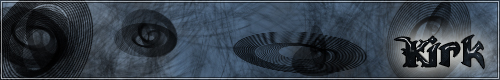
-

Kirk - Posts: 310
- Joined: Tue Jun 08, 2010 5:45 pm
- Location: Illinois, USA
Hey guys I'm back 
Sorry I was away from the forums so long. I've had some things in my personal life that I had to deal with plus the regular workload of support emails, and other projects that I work on. I just want to mention that if you are experiencing any bugs or have any feature requests, the best way to contact me is by email at support@einsteinx2.com. I answer all of my emails as quickly as possible, but it's hard for me to keep tabs on the various threads on this forum. So if you need any help or have any ideas, please shoot me an email, and if you want updates on iSub as quick as possible please follow me on twitter @einsteinx2. I'll try to be on the forum more than I have been, but again email/twitter is the best way to stay in touch.
And now on to the replies...
Sorry I was away from the forums so long. I've had some things in my personal life that I had to deal with plus the regular workload of support emails, and other projects that I work on. I just want to mention that if you are experiencing any bugs or have any feature requests, the best way to contact me is by email at support@einsteinx2.com. I answer all of my emails as quickly as possible, but it's hard for me to keep tabs on the various threads on this forum. So if you need any help or have any ideas, please shoot me an email, and if you want updates on iSub as quick as possible please follow me on twitter @einsteinx2. I'll try to be on the forum more than I have been, but again email/twitter is the best way to stay in touch.
And now on to the replies...
-

einsteinx2 - Posts: 214
- Joined: Thu Mar 25, 2010 2:31 am
ajkessel wrote:While we wait for full id3 tag based access, I reorganized my music into what I thought was the logical folder hierarchy: /genre/artist/album. iSub seems to think the top level folder is always "artists". Is this true? Is there no way to fix it? Isn't this a standard layout?
Subsonic, and by extension iSub, expect the top level folders to be Artists. It's easier to use the web interface with a Genre > Artist > Album > Song layout than it is to use iSub, but the API is build around an Artist > Album > Song structure. I will be including an option in iSub 2.5 that will allow you to specify if you are using a layout such as yours so that iSub will handle it better.
wunderbred wrote:There may be a new settings menu that has changed this, or perhaps this is a bug? In the previous versions of iSub, it seemed that when a new subfolder was created (I have an x:/My Music/Artists/Album setup), I would see the new folders in iSub whenever I selected the Artist. This has changed now, and I actually have to process all my albums to see any new subfolders listed. Just refreshing the artists tab doesn't see any new albums/subfolders added.
What you are noticing is the folder caching at work. In the earlier versions of iSub, individual folders were not cached between app uses, so if you reloaded the artists tab, you would always see the latest version of any folder you browsed too. The downside to that was that folders had to be loaded every time which is much slower than loading from cache. As of the latest version of iSub, you can go into an artist folder that you have added an album to, and just tap the Reload button at the top of that folder to see the added/changed folders. If you add a new artist altogether you will of course still need to reload the whole Artists tab.
razzi wrote:Since the song caching I have the impression that songs that are cached and played no longer are scrobbled to last.fm from the subsonic server. Is there a way to re-enable the old behaviour??
Yes this is a side affect of not requesting the song from Subsonic, it doesn't know that it's playing. It also doesn't show up in the Now Playing section on the server. I have proposed some changes to Sindre to handle this issue that are waiting to be implemented. If they are not implemented by the time I'm ready to release version 2.5 of iSub, I will include a "hack" that will make Subsonic display every song played. (For anyone wondering, the hack is requesting the first 100 KB or so of a song that is being played from cache just so that Subsonic knows about it, while not actually doing anything with the data received.)
crichardso wrote:Ok i got a request for a modification to the bookmark function.. I often listen to audiobooks when i am driving but i noticed if i play an audiobook from cache then bookmark it and later go to resume playing it it works fine until the end of the file... then it does not goto the next file. my sugestion would be to make the bookmark function also remember the playlist/queue so that after the end of the file it would goto the next track.
This is on my to-do list for version 2.5/3.0 depending on how much work it takes. I just have to figure out a clean way interface-wise to implement it. I have gotten a few requests for this though, and I will be doing something about it.
rickkramer wrote:I would like to be able to select an artist and to update all of their albums & songs without having to refresh ALL albums & songs. I would like to be able to update all albums & songs without having to play a song!. I would lke to have "now Playing" on the bottom menu so I can get to it from any screen (to see, to mute, etc)
As of the latest version of iSub, every folder has a Reload button on top, so it is no longer necessary to reload everything to update a cached folder.
Right now, the reason you have to play music while you are updating everything has more to do with the iPhone operating system rather than anything I can code for. It takes so long right now to update, that the OS likes to kill the app because it thinks it's not doing anything and just wasting battery. The OS is very battery conservative. Playing music is a hack to trick the OS into not killing the app. I'm currently working on an idea that will allow Subsonic to actually generate the database that iSub uses and then iSub will just pull it down. This will be coming in version 3.0. It should exponentially reduce the amount of time that it takes for iSub to reload it's data. Because this is going to take some changes to Subsonic's code that I will be writing, it has to wait for at least the next release of Subsonic that's why it's planned for the iSub 3.0 release and not 2.5. It will drastically improve the user experience, so I'm very excited about it.
Also, I am strongly considering implementing the player as a tab in a future release, either 2.5 or 3.0, so look out for that change in the future.
ideality wrote:There are some songs in the cache that seem to be incorrectly loaded in the cache. If I attempt to play them from the cache, I get the message: "Attempt to play streaming audio failed". and then iSub dies. This is consistent. Sometimes the message box comes up multiple times before iSub crashes. In every case, iSub does not actually wait for me to press OK on the message box. My suggestions is that if a file in the cache is "corrupted" or whatever, that you delete it - and give the user the opportunity to reload it from the server (if connected to the inet).
It sounds like this is an issue with the database statements used to create the cache entries, rather than a file being corrupted. I will send you a PM for more info. Most likely it's an invalid character problem or something like that.
ideality wrote:I am finding that when I am home (i.e. have wifi to my subsonic server) and try to pre-cache huge amounts of stuff - that the behavior is very erratic. Some songs get loaded. Some do not. Some are partially loaded. And, I can't really tell what's what.. (I.e. what loaded and what not, without looking at individual albums in the cache).
This is something I haven't experienced yet on my devices, I'll PM you for more info and this will be put on my list of bugs to investigate.
ideality wrote:I don't see any obvious place to see how much flash space iSub is already claiming, and how much is "left". I would love to see this in "Settings" right near the "Minimum free space" slider. I'd love to see two things: 1) How much space is available. 2) How much space iSub is already using.
As of the latest version of iSub, the amount of free and total space is displayed right above the cache size slider in the settings menu. Also, in the player, in the Cache Status screen the info is also displayed.
-

einsteinx2 - Posts: 214
- Joined: Thu Mar 25, 2010 2:31 am
squipple wrote:The only thing left I really would like to see in isub is in the more tab a "Newest" and a "Recent" area to show the newest things on the server and the most recently played albums on the server.
Also, do you have a changelog for isub somewhere showing what's planned for the next release, etc similar to what sindre has for subsonic?
A new tab showing the Newest, Recent, etc as well as a complete search feature (using the API not the local iSub database) will be included in version 2.5. I wanted to include it in 2.2, but I didn't have enough time.
I do have a list of changes and open bugs, but it is current only shared with my testers as it is not very user friendly language-wise. If I can get to it, I'll clean it up and post it somewhere.
arogan wrote:I've been using bookmarks pretty heavily for podcasts and I've come across another issue. I'm not sure if it's been reported yet or not so I'll just mention it. Once in a while when I start up iSub and I go to the bookmarks list the are all there but show (null) - 0:00 in the title and of course the bookmark doesn't work. Sometimes it's all of them. Sometimes it's a select few. Killing iSub and restarting doesn't help but once I had iSub crash on me (try and delete a bookmark that is in this null state) then I restarted and the bookmarks were working again. Later, on when starting up iSub again the bookmark is null. I tend to overwrite the same bookmark a lot (like "p" for my current podcast). I'm not sure if that has something to do with it. So it doesn't seem like the persisted bookmark is corrupted or anything. Because I've seen a bookmark go null and back to normal again and then back to null. It seems to be more when iSub is started and when bookmarks list is loaded.
- Also, resume after making or taking a phone call seems unreliable.
I was not aware of this issue with bookmarks. I have added it to by bugs list and it will be investigated. This also sounds like a database related issue.
I am working to improve the reliability of the state saving. Right now the state is (supposed to be) saved whenever the app loses focus (i.e. phone call, app put in background, app exited, etc). However, it seems that sometimes the method that is supposed to be called in those instances, is not called, so the state is never saved. This seems to be an operating system inconsistency, but to work around it I will have the app automatically save it's state every 10 seconds or so when music is playing, so that even if the state is not properly saved when the app closes to take a call, you will never start more than 10 seconds behind.
Eloquence wrote:thanks for the wonderful app Einsteix2! I can't get jukebox mode working, though, is this something you're working on or considering? I understand it's now part of the REST API (since 4.0?) - http://your-server/rest/jukeboxControl.view . That would enable me to use my iPod Touch as a Subsonic remote control and that would be the final use case I'm missing!
Jukebox control is something I also want very much. The API call was only added fairly recently, and I didn't have time to add it to the app yet. I was actually the one that suggested that API call be added. It's on my list of features for version 2.5.
whodean wrote:App crashes on my Iphone4 when clicking save from the server setup.
We spoke over email, but for the benefit of anyone reading, it turned out to be an issue with a URL less than 7 characters long. This will be fixed in the next bug fix update.
tripaphonic wrote:Could you point out (if it's listed here) or explain how iSub queries the songs, albums and artists from Subsonic? I categorize my music as follows on my storage: <Artist>\<Album>\<Artist> - <Track#:2> - <Title> Does iSub pull directly from what Subsonic caches and queries or does it pull from a root level? I asked this question in another post some time ago and never received an answer. I'm sure someone has asked this before but I cannot find the answer anywhere. Reason I ask is because iSub seems to only be pulling from 1 level deep rather than digging into the 2nd and 3rd directory level for the content. This makes my Artist and song count all screwed up on iSub.
There should be no issues with your folder layout. When you load the Artists tab, it loads every top level folder. When you load the Albums tab, it loads every second level folder. Loading the Songs tab looks in each album folder, up to 3 levels deep I believe, and loads all the songs it finds. If you are noticing an incorrect Artist count in relation to Subsonic, that is probably because Subsonic's count is by tag, while iSub simply counts the top level folders. So many of your albums may have multiple artists in them resulting in a higher count in the Subsonic web interface. Now you Songs count should be the same though. I'll PM you for more details.
prepsel wrote:I was wondering when/if you are going to be able to resize iSub for the iPad? I mean it's Ok with the 2X on but it still would be nice to have a clearer looking interface. Thanks for all the work you put in to this program, was worth the few dollars I paid for the app.
An iPad version is currently being worked on, I just don't want to half-ass the interface so it's taken a little longer than I had expected. Also, I've had a lot of things in my personal life holding me back from putting in the time I need to get it completed. Right now the plan is to release 2.5 as the initial iPhone/iPad version. Then version 3.0 will feature many enhancements to the iPad interface.
stung wrote:It seems to me like a fairly obvious feature is missing: The ability to control players, for example the Jukebox player or other streaming players from the client
Right now the Subsonic API has no way of controlling individual players, however, there is an API call for controlling the Jukebox mode I just haven't had time yet to implement it as it was added fairly recently. This will be coming in version 2.5.
-

einsteinx2 - Posts: 214
- Joined: Thu Mar 25, 2010 2:31 am
version 2.5
Really looking forward to the next version. Thanks, this is really a great program (it's the program I use the most - nearly everyday)
- razzi
- Posts: 2
- Joined: Wed Aug 11, 2010 2:47 pm
Additional Features
Ability to control other players still desperately needed; this communicates over HTTP; so does the normal player where you can control the jukebox player - can you not hook into this?
Ability to manually cache files / albums / playlists (could replace built in phone player / itunes syncing)
Ability to edit server side playlists; we want to keep our playlists central, managed in one place
Ability to manually cache files / albums / playlists (could replace built in phone player / itunes syncing)
Ability to edit server side playlists; we want to keep our playlists central, managed in one place
- stueng
- Posts: 6
- Joined: Fri Oct 08, 2010 1:34 pm
I would love for this app to be able to inject a downloaded file from subsonic into the ipod library on my iphone.
Im sure this would violate the developer SDK agreement and hence wouldn't be approved for the app store... sigh. Any chance for a jailbroken version? I would pay extra for that one because I would never need to sync my iphone with the damn PC anymore... Or even something as simple as sync an entire playlist in subsonic to my phone. Stupid apple and their restrictive guidelines...
Im sure this would violate the developer SDK agreement and hence wouldn't be approved for the app store... sigh. Any chance for a jailbroken version? I would pay extra for that one because I would never need to sync my iphone with the damn PC anymore... Or even something as simple as sync an entire playlist in subsonic to my phone. Stupid apple and their restrictive guidelines...
- mlody11
- Posts: 13
- Joined: Sat May 01, 2010 1:23 am
If the iSub player was improved you wouldnt need to use your iPhone library 
Not seen any updates to the app or to this forum post
Also, you can ignore my request to add ability to cache playlists, albums etc. I have now figured out that this is already possible
I'm using this more than the iPhone player now and have discovered these limitations:
Once you cache a playlist locally you cannot see the playlist when offline. This defeats the purpose of caching the playlist; if you cache the playlist it should cache the playlist, not just the songs in the playlist
No ability to "play all songs" you have to manually queue every song/album/genre etc. Some of the time we just want to randomly play music from our entire library
Not seen any updates to the app or to this forum post
Also, you can ignore my request to add ability to cache playlists, albums etc. I have now figured out that this is already possible
I'm using this more than the iPhone player now and have discovered these limitations:
Once you cache a playlist locally you cannot see the playlist when offline. This defeats the purpose of caching the playlist; if you cache the playlist it should cache the playlist, not just the songs in the playlist
No ability to "play all songs" you have to manually queue every song/album/genre etc. Some of the time we just want to randomly play music from our entire library
- stueng
- Posts: 6
- Joined: Fri Oct 08, 2010 1:34 pm
how did you manage to cache your playlist? by saving it locally?
i wouldn't call that caching, but it's what i use too... since loading my playlist from server takes too long... there ought to be caching for everything with manual refresh (like the rest of the program but omitted for playlists)
i wouldn't call that caching, but it's what i use too... since loading my playlist from server takes too long... there ought to be caching for everything with manual refresh (like the rest of the program but omitted for playlists)
-

ShadowVlican - Posts: 26
- Joined: Fri Nov 05, 2010 12:49 pm
- Location: Canada
Who is online
Users browsing this forum: No registered users and 3 guests

