Any plans for SSL support?
Thank you.
ff
Subsonic desktop Application
Moderator: moderators
pej1025 wrote:getting the same "parameter" error as the other guys.
I have figured out the issue with the latest release. It has to do with the .subsonic.org redirects.
SubAir now uses posts instead of gets for requests in order to allow for saving playlists. Large playlists were exceeding the limit for gets. The post headers are getting removed on the 302 redirects (which the .subsonic.org redirect does).
If you use the actual address to the subsonic server you are connecting to, the latest version will work.
I'm currently working on a fix.
- pha9992001
- Posts: 41
- Joined: Sat Mar 07, 2009 12:11 am
flacflac wrote:Any plans for SSL support?
Thank you.
ff
I looked into this issue a while back, and wasn't able to find a fix, but I also don't have access to a subsonic server w/SSL so that made it difficult to work on the issue.
- pha9992001
- Posts: 41
- Joined: Sat Mar 07, 2009 12:11 am
alright i installed the .029 update.
http://public ip. subsonic.org gives the error:
200: Error #1096
http://dynamic dns.subsonic.org gives the error:
Failed to retrieve playlists. Required parameter is missing.
Click OK
Failed to retrieve music folders. Required parameter is missing.
hope this helps
http://public ip. subsonic.org gives the error:
200: Error #1096
http://dynamic dns.subsonic.org gives the error:
Failed to retrieve playlists. Required parameter is missing.
Click OK
Failed to retrieve music folders. Required parameter is missing.
hope this helps
- pej1025
- Posts: 12
- Joined: Mon Mar 22, 2010 2:30 pm
I think I solved the "missing parameters" issue. A new version can be found here:
http://nonpixel.com/subair/subair_v0.030.air
For those experiencing this issue, please let me know if this version works for you.
Thanks.
http://nonpixel.com/subair/subair_v0.030.air
For those experiencing this issue, please let me know if this version works for you.
Thanks.
- pha9992001
- Posts: 41
- Joined: Sat Mar 07, 2009 12:11 am
yep, that version fixed the parameter errors. back to my original problem with the downloads though. i can right click an album in the right pane and click download, choose my location, but it immediately says download complete. size of the zip is 4.00KB 
- pej1025
- Posts: 12
- Joined: Mon Mar 22, 2010 2:30 pm
pej1025 wrote:yep, that version fixed the parameter errors. back to my original problem with the downloads though. i can right click an album in the right pane and click download, choose my location, but it immediately says download complete. size of the zip is 4.00KB
In your subsonic user settings, does your username have download privileges (Settings > Users > Select user > User is allowed to download files)?
- pha9992001
- Posts: 41
- Joined: Sat Mar 07, 2009 12:11 am
One thing I'd like to see in SubAir is a slight change in the streaming behavior... when you use an external player like WinAmp in conjunction with the Subsonic web interface, it streams the bitrate of the song the whole time. As I run my Subsonic server on a box with limited resources (as I'm sure a lot of people do, who run it off a home connection) I'd prefer to see a level, lowbit stream than the "spike to download a song, then stop" behavior. On a limited upload home connection, the level kind of stream behavior would be less detrimental to the performance of the Internet connection...
Kirk
Kirk
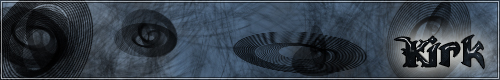
-

Kirk - Posts: 310
- Joined: Tue Jun 08, 2010 5:45 pm
- Location: Illinois, USA
Can't seem to connect...
I can connect to my subsonic server fine via the web interface, but can't seem to get subAir to work.
I've downloaded the latest version, put in my username and password, and entered the IP address of the server. The clock spins as if the program is thinking, but nothing ever happens. I've tried using the admin user as well as another user I've created with the same results. I've also tried connecting directly via the IP, as well as my .subsonic.org address.
Am I missing something stupid?
I've downloaded the latest version, put in my username and password, and entered the IP address of the server. The clock spins as if the program is thinking, but nothing ever happens. I've tried using the admin user as well as another user I've created with the same results. I've also tried connecting directly via the IP, as well as my .subsonic.org address.
Am I missing something stupid?
- jmechy
- Posts: 2
- Joined: Wed Aug 11, 2010 4:58 pm
I have the same problem.
I can log through the web interface or via the SubSonic app on Android, but SubAir doesn't work. I put my username, password and address but nothing happens when i click on Save Settings.
I tried to uninstall SubAir to install previous versions which worked and they doesn't work anymore.
I can log through the web interface or via the SubSonic app on Android, but SubAir doesn't work. I put my username, password and address but nothing happens when i click on Save Settings.
I tried to uninstall SubAir to install previous versions which worked and they doesn't work anymore.
- NonooStar
- Posts: 6
- Joined: Mon Aug 16, 2010 9:04 am
Re: Can't seem to connect...
jmechy wrote:I can connect to my subsonic server fine via the web interface, but can't seem to get subAir to work.
I've downloaded the latest version, put in my username and password, and entered the IP address of the server. The clock spins as if the program is thinking, but nothing ever happens. I've tried using the admin user as well as another user I've created with the same results. I've also tried connecting directly via the IP, as well as my .subsonic.org address.
Am I missing something stupid?
For the .subsonic.org address, there was an issue in v.0.028, I have released a newer version that corrects this. The next time you open subAir you should be prompted to update.
Do you have subsonic running on a port other than 80, if so you'll need to add that on the address field when trying to connect via the ip address. (i.e. http://12.34.56.78:90)?
Oh, another note on the address, the http:// is required for the server address field.
- pha9992001
- Posts: 41
- Joined: Sat Mar 07, 2009 12:11 am
Re: Can't seem to connect...
pha9992001 wrote:Oh, another note on the address, the http:// is required for the server address field.
That was it! Thanks!
- jmechy
- Posts: 2
- Joined: Wed Aug 11, 2010 4:58 pm
NonooStar wrote:I have the same problem.
I can log through the web interface or via the SubSonic app on Android, but SubAir doesn't work. I put my username, password and address but nothing happens when i click on Save Settings.
I tried to uninstall SubAir to install previous versions which worked and they doesn't work anymore.
Okay, it works now. I had to uninstall it, delete the com.id.SubAir directories and then re-install it. I guess there was a problem with some old settings.
- NonooStar
- Posts: 6
- Joined: Mon Aug 16, 2010 9:04 am
Who is online
Users browsing this forum: No registered users and 7 guests
