iSub iPhone Client - Version 2.0 Released
Moderator: moderators
spacewrangler wrote:I had the same issue for a while. It seemed to happen almost every time I started iSub. I would then edit server details, put a "/" at the end of my url like host.domain.com:4040/ which I thought helped because it would usually work the second time loading the app, but it could have been coincidence. Soon after getting the app and subsonic going and loving it, I donated and got my host.subsonic.org going and I haven't experienced the xml parsing error since, but there might have been a restart in there that fixed it too. I just wanted to add my personal observations just in case it gives you a lead to what might be causing this. Great app! Love the new version!
The slash shouldn't make a difference as iSub adds it for you automatically. In fact it actually removes it when you put it there manually as my code always appends /whatever to the end of the URL you put
XML parsing errors happen for all kinds of reasons, it used to happen mostly when the connection would timeout and it would get half an XML file returned. But it can also be caused by non XML data being returned (like an expired *.subsonic.org url trial saying that it's expired, or pointing to a url that returns web page data instead of Subsonic data). I'm looking into making that message more verbose so it's not so much of a guessing game.
-

einsteinx2 - Posts: 214
- Joined: Thu Mar 25, 2010 2:31 am
Found another super minor bug since it's a feature I will hardly use.
Go to more | cache.
swipe one of the songs in the cache.
hit + queue button
crash to springboard.
Still, awesome awesome app!!! I love the background playback and the new caching scheme is more than awesome. The new buffer screen is great too and I like how you squeezed in that lyrics feature. Nice design on UI layout too for all these new features. There are nice little touches like on editing lists with clear all buttons and check boxes. Just really well thought out. I also like how I can now adjust bitrate in the app instead of at the player/user level in subsonic.
Just curious what happens if you free space drops below the minimum level set for the cache? Say I have it set to 2gb minimum free space for the cache but I only have 1.5gb free to start with. Is it smart enough to continue to use at least some of that free space to cache? I ask b/c I thought (but unconfirmed) that it could actually purge the cache while you are playing that song (i'm not sure how often it cleans up the cache). I could definitely be wrong on this since I've since freed up more space on my iphone so it would be hard for me to reproduce.
Anyways, still exploring all the new features....so many!
Go to more | cache.
swipe one of the songs in the cache.
hit + queue button
crash to springboard.
Still, awesome awesome app!!! I love the background playback and the new caching scheme is more than awesome. The new buffer screen is great too and I like how you squeezed in that lyrics feature. Nice design on UI layout too for all these new features. There are nice little touches like on editing lists with clear all buttons and check boxes. Just really well thought out. I also like how I can now adjust bitrate in the app instead of at the player/user level in subsonic.
Just curious what happens if you free space drops below the minimum level set for the cache? Say I have it set to 2gb minimum free space for the cache but I only have 1.5gb free to start with. Is it smart enough to continue to use at least some of that free space to cache? I ask b/c I thought (but unconfirmed) that it could actually purge the cache while you are playing that song (i'm not sure how often it cleans up the cache). I could definitely be wrong on this since I've since freed up more space on my iphone so it would be hard for me to reproduce.
Anyways, still exploring all the new features....so many!
- arogan
- Posts: 13
- Joined: Tue Apr 13, 2010 8:31 pm
Thanks for the newest version. It is awesome and improved in so many ways compared to the prior version.
This new version deals much better with very large directories.
However, I still get error messages when trying to load some of my large directories. Sometimes, they load on the 2nd or later try, and some do not.
The error message I get is "Error There was an error grabbing the album list".
When I initially loaded "everything" - I got this error for about 2 dozen large (or medium) directories.
.. Michael
This new version deals much better with very large directories.
However, I still get error messages when trying to load some of my large directories. Sometimes, they load on the 2nd or later try, and some do not.
The error message I get is "Error There was an error grabbing the album list".
When I initially loaded "everything" - I got this error for about 2 dozen large (or medium) directories.
.. Michael
- ideality
- Posts: 7
- Joined: Thu Jul 22, 2010 5:36 pm
- Location: Boston area
One question I have is how the adding of new albums/songs are handled. I have a rather large collection (168,000 mp3s). I have loaded my artists & albums tabs and am in the process of loading my songs tab (will likely take a few days of random loading).
What happens when I add new albums to my directory? When I rescan the artists tab it only takes a short while (a couple seconds) and only adds the new artists. When i rescan the albums tab (and likely the songs tab) it starts over from the beginning. I realize that I will still be able to access the new music through the artist tab, but will not be indexed (so I will able to search for songs/albums).
LOVE THE APP!! Just wondering how this is handled.
Thanks
BP
What happens when I add new albums to my directory? When I rescan the artists tab it only takes a short while (a couple seconds) and only adds the new artists. When i rescan the albums tab (and likely the songs tab) it starts over from the beginning. I realize that I will still be able to access the new music through the artist tab, but will not be indexed (so I will able to search for songs/albums).
LOVE THE APP!! Just wondering how this is handled.
Thanks
BP
- wdpaynter
- Posts: 44
- Joined: Mon Apr 26, 2010 9:14 pm
Suggestion for improvement
In a previous note, I mentioned that the new version of iSub is a vast improvement over the previous version with regard to accessing large directories. As mentioned, I still get for some directories the message: "Error There was an error grabbing the album list".
I suggest as follows.
Instead of the error message above - I suggest that you give the following message when the socket-connection-io timeouts.
"Error - It took more time than expected to grab the album list XXX. Press OK to try again for even longer or Cancel to cancel grabbing this album list."
If the person clicks OK - then redo the socket-io but with a timeout that is 5x longer.
Repeat recursively (growing the amount of time by 5 each time) until either a) success; b) the user clicks on cancel; c) you exceed the maximum timeout.
What do you think?
.. Michael
I suggest as follows.
Instead of the error message above - I suggest that you give the following message when the socket-connection-io timeouts.
"Error - It took more time than expected to grab the album list XXX. Press OK to try again for even longer or Cancel to cancel grabbing this album list."
If the person clicks OK - then redo the socket-io but with a timeout that is 5x longer.
Repeat recursively (growing the amount of time by 5 each time) until either a) success; b) the user clicks on cancel; c) you exceed the maximum timeout.
What do you think?
.. Michael
- ideality
- Posts: 7
- Joined: Thu Jul 22, 2010 5:36 pm
- Location: Boston area
Other bugs
WOW - the new version is awesome.. I am experiencing many new minor bugs in the UI. However, before I enumerate some of them - I just want to thank you for this awesome product.
I will enumerate minor UI bugs in the future - assuming nobody else does.
.. Michael
I will enumerate minor UI bugs in the future - assuming nobody else does.
.. Michael
- ideality
- Posts: 7
- Joined: Thu Jul 22, 2010 5:36 pm
- Location: Boston area
Great app
Impressive app. Many great features!
However, the app crashes when it get to a folder that contains 484 files, after the program start again it seems to start all over on the same folder. The result after 10 retries on the same folder is isub have indexed 1000 more mp3's than i actually got.
And according to the subsonic.log the app causes the following:
[2010-07-23 20:58:22,387] INFO RESTRequestParameterProcessingFilter - Authentication failed for user null
(but i don't see any errors on the app side)
The indexing of the mp3 files do take a realy long time. It would be easier if the api where extended with a feature to return a file list to the app.
However, the app crashes when it get to a folder that contains 484 files, after the program start again it seems to start all over on the same folder. The result after 10 retries on the same folder is isub have indexed 1000 more mp3's than i actually got.
And according to the subsonic.log the app causes the following:
[2010-07-23 20:58:22,387] INFO RESTRequestParameterProcessingFilter - Authentication failed for user null
(but i don't see any errors on the app side)
The indexing of the mp3 files do take a realy long time. It would be easier if the api where extended with a feature to return a file list to the app.
- serond
- Posts: 11
- Joined: Tue Mar 30, 2010 7:32 pm
The isub app is great, would it be possible to have smaller font for browsing through the artists lists. My directories are sorted by
artist/Artist-Album_Name_Date
Some of the artist names are long and I end up not being able to see the album name.
Maybe a portrait view?
Thanks
Michael
artist/Artist-Album_Name_Date
Some of the artist names are long and I end up not being able to see the album name.
Maybe a portrait view?
Thanks
Michael
- michaelsonline
- Posts: 6
- Joined: Mon Jun 28, 2010 7:22 pm
mike9285 wrote:With the new caching feature, what happens to the songs when iTunes does a backup/restore? Are all the music files backed up to iTunes?
Yes when you back up your iPhone/iTouch to iTunes it will back up all of the cached songs as well.
arogan wrote:Found another super minor bug since it's a feature I will hardly use.
Thanks I wasn't aware of that. I'll fix that for the next bug fix update.
arogan wrote:Just curious what happens if you free space drops below the minimum level set for the cache? Say I have it set to 2gb minimum free space for the cache but I only have 1.5gb free to start with. Is it smart enough to continue to use at least some of that free space to cache? I ask b/c I thought (but unconfirmed) that it could actually purge the cache while you are playing that song (i'm not sure how often it cleans up the cache). I could definitely be wrong on this since I've since freed up more space on my iphone so it would be hard for me to reproduce.
Ahh ya that probably would cause a problem. I'll need to add some more logic to the cache cleanup. I think there may be some issues if you set the min free space higher than you have available. It may delete the track you're playing and stop the player over and over. I'll need to test that some more. I set the default min space at 256mb so that shouldn't be an issue for most people, but it's definitely an issue.
And it checks every minute to see if you are under the min free space setting and removes the last 3 songs from the cache. It's pretty "dumb" though in the sense that it doesn't do much checking. This will be improved.
ideality wrote:This new version deals much better with very large directories. However, I still get error messages when trying to load some of my large directories. Sometimes, they load on the 2nd or later try, and some do not.
ideality wrote:I suggest as follows. Instead of the error message above - I suggest that you give the following message when the socket-connection-io timeouts. "Error - It took more time than expected to grab the album list XXX. Press OK to try again for even longer or Cancel to cancel grabbing this album list." If the person clicks OK - then redo the socket-io but with a timeout that is 5x longer. Repeat recursively (growing the amount of time by 5 each time) until either a) success; b) the user clicks on cancel; c) you exceed the maximum timeout.
Sounds like some directories are still taking longer than 30 seconds to load for you that's why their failing. I had increased the network timeout from 10 seconds to 30 seconds, but depending on network connection speed and size of the folder that may not always be enough.
I was going to rewrite it so that they all load in the background with a loading screen with a much longer timeout limit (and a cancel button of course). It's just a good bit of rewriting to do that, and I didn't have time to include it in 2.2. However, you're suggestion is also very good. I may end up doing it that way instead.
wdpaynter wrote:What happens when I add new albums to my directory? When I rescan the artists tab it only takes a short while (a couple seconds) and only adds the new artists. When i rescan the albums tab (and likely the songs tab) it starts over from the beginning. I realize that I will still be able to access the new music through the artist tab, but will not be indexed (so I will able to search for songs/albums).
You're right this is an issue for very large collections. I'm going to try and leverage the ifModifiedSince attribute of the getIndexes API call to prevent that in the future by only loading the changes. It will just take a bit more code logic to get that working. It is planned though.
Also, in the next feature update there will be a separate Search tab that will allow you to make use of Subsonic's search API call directly so you won't have to worry about the tabs being updated to do a search and you'll be able to do more complex searches.
serond wrote:However, the app crashes when it get to a folder that contains 484 files, after the program start again it seems to start all over on the same folder. The result after 10 retries on the same folder is isub have indexed 1000 more mp3's than i actually got.
Could you please send me your crash logs, they would be very helpful for me to get to the bottom of this problem. I hadn't come across this bug in testing. Here's how you do it: Just sync your phone/touch/pad with iTunes and it will sync all your crash logs. Then just send me the ones related to iSub (they should have isub in the file name) Here are the directories that the logs will be saved to (Note, I got this from a website that may be out of date so let me know if these directories are incorrect):
* Mac OS X : ~/Library/Logs/CrashReporter/MobileDevice/<DEVICE_NAME>
* Windows XP: C:\Documents and Settings\<USERNAME>\Application Data\Apple computer\Logs\CrashReporter/<DEVICE_NAME>
* Windows Vista: C:\Users\<USERNAME>\AppData\Roaming\Apple computer\Logs\CrashReporter/MobileDevice/<DEVICE_NAME>
serond wrote:And according to the subsonic.log the app causes the following: [2010-07-23 20:58:22,387] INFO RESTRequestParameterProcessingFilter - Authentication failed for user null
(but i don't see any errors on the app side)
Don't worry about this error, it's actually just iSub doing the URL check (I don't send a username or password). I'll have iSub send login credentials for the URL check in the future to prevent this phantom error.
serond wrote:The indexing of the mp3 files do take a realy long time. It would be easier if the api where extended with a feature to return a file list to the app.
Yes right now there isn't very good API support for loading the entire library quickly. I'm going to try to work with Sindre to speed this up in the future. I'm also in the process of learning Java while working on another project, so I hope to be able to make these kinds of additions to the Subsonic codebase myself at some point in the (hopefully) near future.
michaelsonline wrote:The isub app is great, would it be possible to have smaller font for browsing through the artists lists. My directories are sorted by
artist/Artist-Album_Name_Date Some of the artist names are long and I end up not being able to see the album name.
Actually I added support for revealing long titles in 2.2. In any table cell, when you see text that cuts off at the end, just swipe your finger to the left and the text will scroll to the left to show the entire length of it and back
-

einsteinx2 - Posts: 214
- Joined: Thu Mar 25, 2010 2:31 am
rebooting didnt do it i ended up deleteing the app and reinstalling it which still didnt do it. the thing that ended up making it work was after adding the server i clicked on it and set it to default then it worked even though i only have 1 server.
einsteinx2 wrote:crichardso wrote:after the update i have been having some major problems with isub when i first updated it i could not even open it it kept saying that it could not connect then it would drop out of the prgram. so i uninstalled it and reinstalled it now opens but after setting the server info and going to reload the artist info and i then i get the following error
there was an error parsing the XML response maybe you forgot the right port for your server
but i can log in just fine from a web browser and the old isub was working
any ideas?
I had someone email me earlier with the same issue. He made me a test account and I was able to load the Artists tab fine. He rebooted his phone and it worked fine after that. I still don't know why it happened, but if you try rebooting and/or reinstalling that should fix the problem. I'm trying to track that one down to the root cause so I can fix it altogether, the problem is that it doesn't happen for me or any of my beta testers.
- crichardso
- Posts: 13
- Joined: Wed Nov 18, 2009 2:43 pm
I got a request for a feature.. Can you make it so you can cache songs with out listening to them basicaly just have it download as fast as it can that way you can download a bunch of music to listen to offline at a later point... I would use this a lot so i would not have to use itunes!
also i know this next one might be pushing it or maybe do to lack of apis but is there a way to do some type of song rating that can also be pushed back to the server so that at a later point you could do playlists or syncing based off of rating
thanks man for all your work it is truely an awesome app
also i know this next one might be pushing it or maybe do to lack of apis but is there a way to do some type of song rating that can also be pushed back to the server so that at a later point you could do playlists or syncing based off of rating
thanks man for all your work it is truely an awesome app
- crichardso
- Posts: 13
- Joined: Wed Nov 18, 2009 2:43 pm
Hi Mr. Einsteinx2
I am very excited about the new isub version. The new features are way cool and finally it can almost totally replace itunes.
I have been testing the last couple of days, and I've noticed a couple of things that I would like to comment on: (I have an ipod Touch 2nd Generation)
- Caching: Is there a way to switch off caching when only listening to songs?
I realized every song I listen to is being cached. This of course makes sense because also the next song is being cached, and so on. But that way it fills up the cache on my ipod very quickly and I find it hard to find the albums I have specifically dowloaded for later listening. Also when the cache limit is reached, it will rather delete these albums than the ones I was only listening to. I know it's a bit complicated, but would it be possible to auto delete these files I haven't specifically put in the cache?
- Next Song caching: I was very much looking forward to this. And in terms of skip free playback it's awesome.
But I was hoping that it would be possible to listen to albums that have no pauses between songs skipfree on iSub. Unfortunately there is still a little pause even when both songs are cached between songs where there shouldn't be one. Please please would that be possible to enable, cause I have loads of "concept" albums, that I'd love to listen to without pauses!
- Playlists: So good to have it.
I was wondering why, when playing one song of an album, the whole album is being put in the current playlist. Also it is very hard to edit large playlists, would be nice to edit individual songs within the playlists (delete, alter position) than editing the whole playlist. And it would be cool to be able to alter already saved playlists.
Uh I just noticed, that when I playing songs from acurrent playlist and it reached the last song from it and I add new songs to it, the moment the former last song is finished, the app crashes.
-Songs Tab: Yeah it takes a while, but thats not really a problem for me. Just noticed though that songs that are in album subfolders are listed twice. Bug?
I really enjoyed playing with the new app, adding to the points above I realized that the app was getting less responsive when using it for a while and unfortunately I had many crashes. Apart from that I love your work and hope you keep developing it. Also I would love to be a tester for upcoming versions, if thats possible.
tilli
I am very excited about the new isub version. The new features are way cool and finally it can almost totally replace itunes.
I have been testing the last couple of days, and I've noticed a couple of things that I would like to comment on: (I have an ipod Touch 2nd Generation)
- Caching: Is there a way to switch off caching when only listening to songs?
I realized every song I listen to is being cached. This of course makes sense because also the next song is being cached, and so on. But that way it fills up the cache on my ipod very quickly and I find it hard to find the albums I have specifically dowloaded for later listening. Also when the cache limit is reached, it will rather delete these albums than the ones I was only listening to. I know it's a bit complicated, but would it be possible to auto delete these files I haven't specifically put in the cache?
- Next Song caching: I was very much looking forward to this. And in terms of skip free playback it's awesome.
But I was hoping that it would be possible to listen to albums that have no pauses between songs skipfree on iSub. Unfortunately there is still a little pause even when both songs are cached between songs where there shouldn't be one. Please please would that be possible to enable, cause I have loads of "concept" albums, that I'd love to listen to without pauses!
- Playlists: So good to have it.
I was wondering why, when playing one song of an album, the whole album is being put in the current playlist. Also it is very hard to edit large playlists, would be nice to edit individual songs within the playlists (delete, alter position) than editing the whole playlist. And it would be cool to be able to alter already saved playlists.
Uh I just noticed, that when I playing songs from acurrent playlist and it reached the last song from it and I add new songs to it, the moment the former last song is finished, the app crashes.
-Songs Tab: Yeah it takes a while, but thats not really a problem for me. Just noticed though that songs that are in album subfolders are listed twice. Bug?
I really enjoyed playing with the new app, adding to the points above I realized that the app was getting less responsive when using it for a while and unfortunately I had many crashes. Apart from that I love your work and hope you keep developing it. Also I would love to be a tester for upcoming versions, if thats possible.
tilli
- tilliidle
- Posts: 10
- Joined: Fri Apr 30, 2010 6:26 pm
@crichardso
You're in luck, this feature already exists in 2.2. Swipe to the right on any artist/album/song and it will allow you to either cache or queue. if you choose cache, it will add it to the cache screen under the queue tab. As long as you're connected to a WiFi hotspot it will download and cache in the background without you having to listen to those songs.
I know Ben is working on adding some HOWTO's which will be accessible within the app itself. This might better explain what the new features are and how they work.
@tilliidle
I never thought about that but agree that a toggle to store/not store cached songs might be a nice feature. For now maybe up your cache storage limit to the max, that should prevent too many songs from downloading and leave your device storage free for your other files.
As for next song caching, i think the current implementation is pretty solid and probably as close as it's going to get. it's not perfect but then again this is streaming. Have you tried caching the songs and then playing in offline mode? i have not tried this myself but maybe this would improve the carry over performance from one song to another? i might give it a shot later tonight to see how that works in relation to this.
Just to clarify, i'm only helping answer questions and not trying to imply anything on behalf of iSub direction or Ben's intention for the app. He's worked very hard on getting this upgrade out there so i'm just trying to help. =)
You're in luck, this feature already exists in 2.2. Swipe to the right on any artist/album/song and it will allow you to either cache or queue. if you choose cache, it will add it to the cache screen under the queue tab. As long as you're connected to a WiFi hotspot it will download and cache in the background without you having to listen to those songs.
I know Ben is working on adding some HOWTO's which will be accessible within the app itself. This might better explain what the new features are and how they work.
@tilliidle
I never thought about that but agree that a toggle to store/not store cached songs might be a nice feature. For now maybe up your cache storage limit to the max, that should prevent too many songs from downloading and leave your device storage free for your other files.
As for next song caching, i think the current implementation is pretty solid and probably as close as it's going to get. it's not perfect but then again this is streaming. Have you tried caching the songs and then playing in offline mode? i have not tried this myself but maybe this would improve the carry over performance from one song to another? i might give it a shot later tonight to see how that works in relation to this.
Just to clarify, i'm only helping answer questions and not trying to imply anything on behalf of iSub direction or Ben's intention for the app. He's worked very hard on getting this upgrade out there so i'm just trying to help. =)
- adhesiv
- Posts: 11
- Joined: Fri Apr 23, 2010 7:01 am
I agree completely about the need to have a toggle for caching. I'd like to see a global setting for 'classic' stream behavior. To be honest, where I live and travel usually, I have no 3G signal issues. I also have unlimited. I would rather have it stream the way it used to. I don't like the advance buffer that much either because it causes the web interface to misreport what you're listening to. Also, sometimes when I'm bored at work I will jump between albums a lot without a proper playlist. In my case, the advance buffer wastes bandwidth sometimes. I dunno, I'm weird and I liked how it worked before. I decided to roll back on the update for now.
Kirk
Kirk
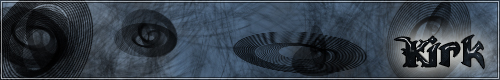
-

Kirk - Posts: 310
- Joined: Tue Jun 08, 2010 5:45 pm
- Location: Illinois, USA
Who is online
Users browsing this forum: No registered users and 4 guests

