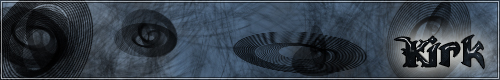Please post your questions in "help" category or rather on forum about linux. Because none of your posts is related to subsonic in any way.
b
fedora
Moderator: moderators
4 posts
• Page 1 of 1
Subsonic, Fedora and iptables/firewall
As a regular user of Fedora, since approx FC3, and having recently installed Subsonic on a Fedora 13 box, asking how to configure the firewall rules (via GUI or iptables) remains a valid question. I had to open port 4040 in Fedora, in addition to forwarding the port on a Linksys WRT350N router.
IMHO, regarding the two other sub-topics, Fedora 5 may be the only version available to mamamami. Having recently returned from a country that only had 128k internet access, using the latest and greatest isn't always an option. Additionally, I have hardware that will *not* support Fedora past version 10, due to mini-ITX not being an i686. Regarding connection sharing, I will agree that such a question would be outside the scope of a forum hosted at Subsonic.
That being said, I happen to have a pdf copy of Stanton Finley's Fedora Core 5 Linux Installation Notes. Sadly, the web page he used to maintain has gone offline.
To open the 4040 port on Fedora's firewall then:
via command line-
/sbin/iptables -I INPUT -p tcp --destination-port 4040 -j ACCEPT
/sbin/iptables-save > /etc/sysconfig/iptables
/sbin/iptables -L
The first line adds a rule to open TCP port 4040 in the firewall. The second saves the rule. The third line will output your iptables file to see that the rule was saved.
Alternatively, via GUI-
(as I don't have a box running FC5, this comes from Fedora 13. There may be minor differences)
/usr/bin/system-config-firewall
or System, Administration, Firewall
Select Other Ports, select Add.
check the checkbox User Defined
Port/Port Range: enter 4040
Protocol, keep as tcp
hit OK.
IMHO, regarding the two other sub-topics, Fedora 5 may be the only version available to mamamami. Having recently returned from a country that only had 128k internet access, using the latest and greatest isn't always an option. Additionally, I have hardware that will *not* support Fedora past version 10, due to mini-ITX not being an i686. Regarding connection sharing, I will agree that such a question would be outside the scope of a forum hosted at Subsonic.
That being said, I happen to have a pdf copy of Stanton Finley's Fedora Core 5 Linux Installation Notes. Sadly, the web page he used to maintain has gone offline.
To open the 4040 port on Fedora's firewall then:
via command line-
/sbin/iptables -I INPUT -p tcp --destination-port 4040 -j ACCEPT
/sbin/iptables-save > /etc/sysconfig/iptables
/sbin/iptables -L
The first line adds a rule to open TCP port 4040 in the firewall. The second saves the rule. The third line will output your iptables file to see that the rule was saved.
Alternatively, via GUI-
(as I don't have a box running FC5, this comes from Fedora 13. There may be minor differences)
/usr/bin/system-config-firewall
or System, Administration, Firewall
Select Other Ports, select Add.
check the checkbox User Defined
Port/Port Range: enter 4040
Protocol, keep as tcp
hit OK.
- J.Bennett
- Posts: 1
- Joined: Mon Oct 18, 2010 8:06 am
4 posts
• Page 1 of 1
Who is online
Users browsing this forum: No registered users and 2 guests