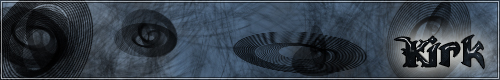* S3FS doesn't read directories created through the Amazon S3 control panel, or through Transmit. When you copy folders to your S3 bucket (for example in bucket_name->music->Michael Jackson), you have to make a ' mkdir "Michael Jackson" ' in your EC2 in order to have s3fs realize that the directory exists. Only then will the s3fs will show the files you previously copied within the 'michael jackson' directory. I had to play a little bit to automate this process since making the 'mkdir' of directories and subdirectories manually would be endless if your music collection is big.
* Watch out for directories and subdirectories with accents (áéíóúñö...). Couldn't get them working with subsonic/s3fs, even after reading a forum that said how to solve it.
* For some reason, the main music folder in 'Settings->Music Folder' doesn't update your artist left column list when you copy new folders in your S3 (and do the manual local 'mkdir' so that files show). Not even saving changes in 'Settings->Music Folder', or updating the 'Settings->Search' search index. The two ways Subsonic finds out this new copied albums is by explicitly entering the specific new music folder in 'Settings->Music Folder' (for example /mnt/bucket_name/music/Michael Jackson), or restarting the subsonic server (sudo service subsonic restart).
* The first time you access an artist/album, it takes ages to show the tracks information (for me, some 12-20 seconds). The following times you enter the same album it just takes 2 seconds, but the first time is painful. I think it's got to do with the way s3fs works (in order to read the id3 tag of each file, I think it has to transfer the whole file from S3 to EC2).
So taking all these points into consideration, I would advise anyone against just switching over until he knows how to solve the problems. Automating transfer and mkdir calls, making umlauts and accents work and the rest makes using amazon hosting compared to setting up a small home server seem quite painful. The only difference seems to be that you give amazon the cash to pay for utility bill and maintenance, but with this amount of hacking you could just as well do it yourself and have a better service quality (ok, apart from upload speeds on common dsl lines. or for rural areas). So whats the point?
After thinking twice, I admit that its a nice passtime for hackers in rural areas with bad cable at home

No bad feelings here, but what I read about all this S3FS limitations/speed and the umlauts makes me setting up a debian box and fiddling with sambas umlaut handling and codepages look not so complicated after all.
But then again, maybe I misunderstood the motivation. If this is about fast access to your files worldwide and a little streaming and music on the side, it's all pretty legitimate to go through the troubles.