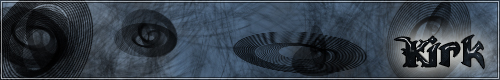I had to fumble around on Google for a few minutes to figure out how to do it on Ubuntu... I decided I'd post this guide here, with a nice subject line for Googlers to stumble on so this process can be painless to someone less experienced than I myself.
For the convenience of the viewers, I am also including some image documentation on how to do this. Raising your memory limit is really easy... let's make it a no-brainer.
Increasing Subsonic Memory Limit on Windows
- Right click the Subsonic icon in the system tray. (The area on the bottom right, where the clock is).
Note: Your Subsonic icon may be hidden. Expand the system tray if you don't see it.
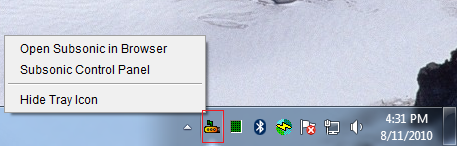
- Click "Subsonic Control Panel" on the menu.
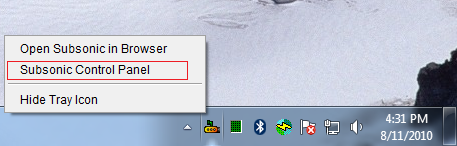
- Go to the Settings tab.

- Increase the memory limit to the desired amount. 512MB should be great for any typical setup.
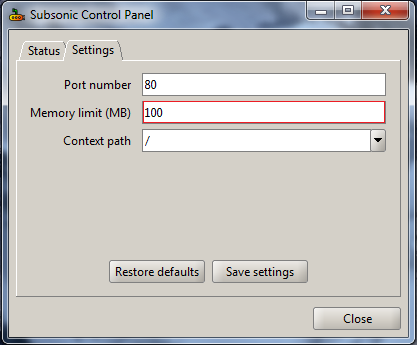

- You will need to restart Subsonic for the changes to take effect. Click OK on the dialog...
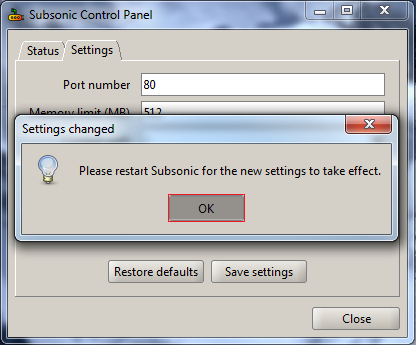
- Then go back to the Status tab. Hit STOP, then hit START. Subsonic has now restarted, and is running with an increased memory limit.

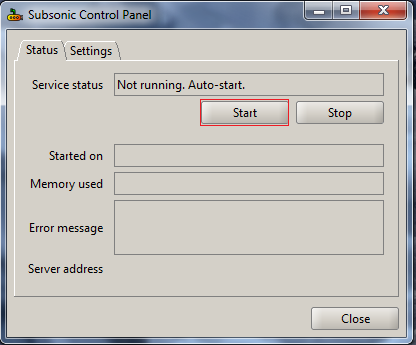
Increasing Subsonic Memory Limit on Ubuntu or Debian
- Open a terminal or an SSH session to your Subsonic server.
- Open the file "/etc/default/subsonic" in your favorite text editor. I like Pico.
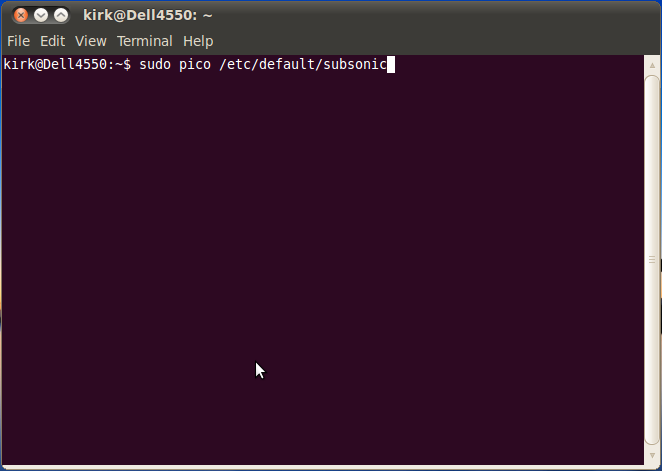
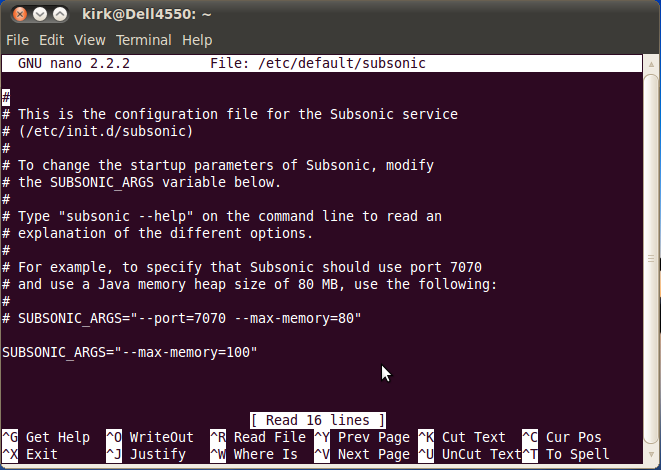
- Change the max-memory directive from 100 to your new memory limit. (In Megabytes). 512 should be great for any typical usage scenario.
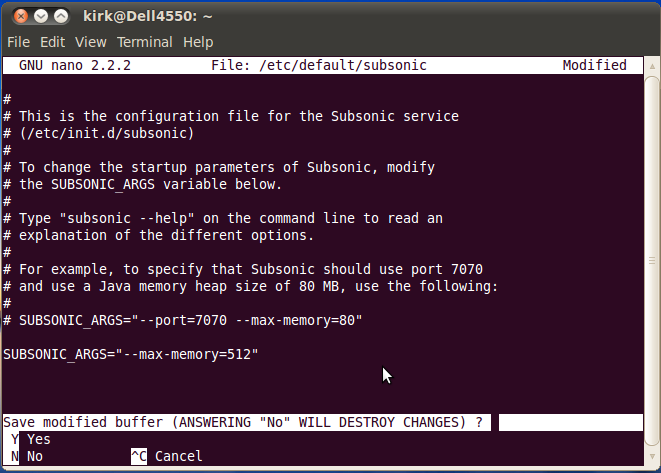
- Restart Subsonic. Subsonic is now running with your new memory limit.
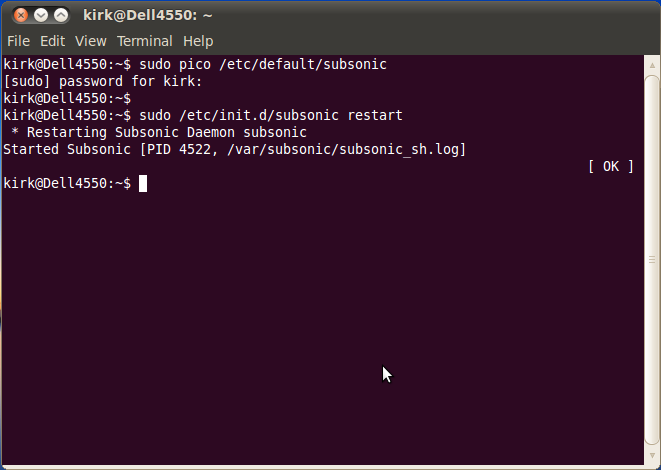
If anyone wants to prepare a short how-to for Mac OS X, that'd be great... I only have Linux and Windows to play with.
Cheers,
Kirk