http://music.carycorbin.com/share/isJJw
the way i do it is a pain.. but works.. my domain forwards to my subsoinc address. so i just make the share.. copy the link.. then just replace the subsonic address with my domain.. then post it on facebook or send to a friend.. few steps.. but 10 secs of time no big deal for now..
Subsonic 4.5.beta2 released
Moderator: moderators
64 posts
• Page 4 of 5 • 1, 2, 3, 4, 5
I know that works, and I will find a way to make it possible, but if I don't need to 
I'm just a lazy person I guess
I just hope the final version will contain support for own domains...
(Still running 4.4)
I'm just a lazy person I guess
I just hope the final version will contain support for own domains...
(Still running 4.4)
VMWare ESXi 5.5 > Ubuntu 16.04 > Subsonic 6.0 (Modded with PHP based registration feature)


-

SparkyRih - Posts: 216
- Joined: Wed May 11, 2011 1:52 pm
- Location: The Netherlands
SparkyRih wrote:GJ51 wrote:No.
Share
To share your music with someone you must first register your own subsonic.org address.
Please go to Settings > Network (administrative rights required).
Tried it using my Homeserver domain. You'd have to go deeper into the code and modify wherever the link is generated.
Yeah I figured that out already...
Just asking... I'm not the only one who likes to be able to use their own domain...
I am on my own domain and still on sub4.4.
I would appreciate it if it would possible with own domain.
Copy/paste thing is not a option..
- Gomez
- Posts: 23
- Joined: Thu Oct 28, 2010 2:49 pm
Working just fine so far
Installed just fine on OS X 10.6.8
Video is working properly - I had to compile transcoding before from macports to get it to work, and this update did not break my video transcoding.
I love the media sharing features! They are awesome!
I then added SSL support (been wanting to do this for a while) and found 443 and 8080 were not happy (ISP? 443 complained of being in use already on my system). Also found that I had to do a number of reboots of the app and machine to stop it from redirecting to the SSL port I had specified hours before.
I second the option to input your own dynamic dns service domain name and have it inserted into all relevant links etc especially for sharing.
The last thing I have been wanting and would love to get in the final release is the option to cache your video settings. Loading my folders of videos is quite slow when it runs the ffmpeg scan on each file in the folder for each session.
Thanks for an awesome product - keep up the awesome work!
Video is working properly - I had to compile transcoding before from macports to get it to work, and this update did not break my video transcoding.
I love the media sharing features! They are awesome!
I then added SSL support (been wanting to do this for a while) and found 443 and 8080 were not happy (ISP? 443 complained of being in use already on my system). Also found that I had to do a number of reboots of the app and machine to stop it from redirecting to the SSL port I had specified hours before.
I second the option to input your own dynamic dns service domain name and have it inserted into all relevant links etc especially for sharing.
The last thing I have been wanting and would love to get in the final release is the option to cache your video settings. Loading my folders of videos is quite slow when it runs the ffmpeg scan on each file in the folder for each session.
Thanks for an awesome product - keep up the awesome work!
- jameskeagie
- Posts: 11
- Joined: Fri Nov 19, 2010 3:45 am
Re: Working just fine so far
jameskeagie wrote:Installed just fine on OS X 10.6.8
I then added SSL support (been wanting to do this for a while) and found 443 and 8080 were not happy (ISP? 443 complained of being in use already on my system). Also found that I had to do a number of reboots of the app and machine to stop it from redirecting to the SSL port I had specified hours before.
Can you elaborate on how to enable ssl for subsonic? Which app server are you running?
@all: Oh, and is there a chance of letting run the new beta simultaneously to an older version of subsonic.
- Megamorf
- Posts: 18
- Joined: Sun Aug 07, 2011 11:51 am
How can I adjust bitrate settings on a shared movie link? Quality looks like 500kb atm I rather set it to 1000 -2000
Also, currently everytime I need to fix aspect settings on the JWplayer to: "exactfit" to have them in the correct aspect ratio with all my movies, any easy fix? Thanks
Also, currently everytime I need to fix aspect settings on the JWplayer to: "exactfit" to have them in the correct aspect ratio with all my movies, any easy fix? Thanks
- rvandaalen
- Posts: 10
- Joined: Mon Mar 07, 2011 2:45 pm
I have a bug to report with this release.
The "Shared Media" tab in Settings is visible to users that do not have media sharing rights. When they click on it, they see a FULL ADMIN view of the panel with all the links they can't see.
Fortunately, when they click on an administrative link they shouldn't have, they are subsequently logged out. Nevertheless, that needs to be fixed in the final release.
I'm not sure if anyone reported this yet or not, I haven't had time to read the boards lately. Just putting it out there in case nobody has.
Kirk
The "Shared Media" tab in Settings is visible to users that do not have media sharing rights. When they click on it, they see a FULL ADMIN view of the panel with all the links they can't see.
Fortunately, when they click on an administrative link they shouldn't have, they are subsequently logged out. Nevertheless, that needs to be fixed in the final release.
I'm not sure if anyone reported this yet or not, I haven't had time to read the boards lately. Just putting it out there in case nobody has.
Kirk
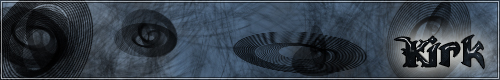
-

Kirk - Posts: 310
- Joined: Tue Jun 08, 2010 5:45 pm
- Location: Illinois, USA
Kirk wrote:I have a bug to report with this release.
The "Shared Media" tab in Settings is visible to users that do not have media sharing rights. When they click on it, they see a FULL ADMIN view of the panel with all the links they can't see.
Fortunately, when they click on an administrative link they shouldn't have, they are subsequently logged out. Nevertheless, that needs to be fixed in the final release.
I'm not sure if anyone reported this yet or not, I haven't had time to read the boards lately. Just putting it out there in case nobody has.
Kirk
Thanks, I've fixed this in the final release.
Subsonic developer
-

sindre_mehus - Posts: 1955
- Joined: Tue Nov 29, 2005 6:19 pm
- Location: Oslo, Norway
yeah, the sharing feature is kickass.
BUT.. For the shared links, can you just use url that the user used to access the site? Why force it to something that may/may not work?
I do have my own domain, but I dont mind using the .subsonic.org address but it wont work for me. My deployment is a bit special since my server doesn't have a public ip, it is instead setup to work over the public internet by using port forwarding, and using a somename.subsonic.org picks up my internal ip which is something like 192.168.100.100 and also, I'm using port forwarding so subsonic is listening on port 4040 but again, i'm port forwarding from my public ip and port 80 to my internal private ip and port 4040 (or whatever subsonic's default is)...
Thanks for the active development and quick release cycle =)
-js
P.S. I'm on ubuntu, update from 4.4 to 4.5 beta 2 was smooth. I did run into permissions issues, but all I had to do was make sure the subsonic user was able to access my data.
BUT.. For the shared links, can you just use url that the user used to access the site? Why force it to something that may/may not work?
I do have my own domain, but I dont mind using the .subsonic.org address but it wont work for me. My deployment is a bit special since my server doesn't have a public ip, it is instead setup to work over the public internet by using port forwarding, and using a somename.subsonic.org picks up my internal ip which is something like 192.168.100.100 and also, I'm using port forwarding so subsonic is listening on port 4040 but again, i'm port forwarding from my public ip and port 80 to my internal private ip and port 4040 (or whatever subsonic's default is)...
Thanks for the active development and quick release cycle =)
-js
P.S. I'm on ubuntu, update from 4.4 to 4.5 beta 2 was smooth. I did run into permissions issues, but all I had to do was make sure the subsonic user was able to access my data.
- jsidhu
- Posts: 4
- Joined: Tue Sep 14, 2010 8:46 pm
rvandaalen wrote:How can I adjust bitrate settings on a shared movie link? Quality looks like 500kb atm I rather set it to 1000 -2000
Also, currently everytime I need to fix aspect settings on the JWplayer to: "exactfit" to have them in the correct aspect ratio with all my movies, any easy fix? Thanks
If I look in the log files, I see the %b and with and hight settings are defaulted?
So video files stream @128k and video = 320x240.
How can I have control over this? Is it possible to get good quality on a video share? It would be nice to have the same trancoding as normal. 128k is very very low quality (for music not a problem but vids its too low)
- rvandaalen
- Posts: 10
- Joined: Mon Mar 07, 2011 2:45 pm
I format high quality video to mp4 and turn off the transcoding for mp4 so that it plays in native resolution.
http://maplegrovepartners.subsonic.org/share/ojrQE
http://maplegrovepartners.subsonic.org/share/ojrQE
Gary J
http://bios-mods.com
http://www.maplegrovepartners.com
http://theaverageguy.tv/category/tagpodcasts/cyberfrontiers/
http://bios-mods.com
http://www.maplegrovepartners.com
http://theaverageguy.tv/category/tagpodcasts/cyberfrontiers/
-

GJ51 - Posts: 3492
- Joined: Wed Oct 20, 2010 11:58 pm
- Location: Western New York
Little time consuming to do for 1600+ 1080p mkv movies, but indeed a good workaround for your situation. 
I figured I can add a copied, slightly edited transcoding line for .mkv and change the variable for %bk and set it to 1500k for example, and assign it to the player the share option uses. However I can't do this for the %wx%h variable (width and height) as this changes for each movie file. The share option when left at %wx%h always defaults to 320x240 Hope a solution for this can be found.
Hope a solution for this can be found.
It would also be nice to be able to jump to a period in the movie.
I figured I can add a copied, slightly edited transcoding line for .mkv and change the variable for %bk and set it to 1500k for example, and assign it to the player the share option uses. However I can't do this for the %wx%h variable (width and height) as this changes for each movie file. The share option when left at %wx%h always defaults to 320x240
It would also be nice to be able to jump to a period in the movie.
- rvandaalen
- Posts: 10
- Joined: Mon Mar 07, 2011 2:45 pm
No Media Folders Found - Ubuntu
Good evening all. I have upgraded to 4.5 Beta 2 on Ubuntu twice now. The first attempt I ran into the No Media Folders found and tried to troubleshoot without any success so I reverted back to Beta 1. I tried the upgrade again tonight and had the same results. I keep reading posts which point to permission issues so I figured I'm missing something here. Below is my subsonic.log. I'm running a MyBook 2TB External drive over Firewire. No previous issues with media being found before this upgrade.
The log points to a port forward error. I have my server pointing to port 4040 and have edited the configuration file accordingly.
Subsonic is in the users group so I'm not sure what else I need to do. Any help would be appreciated. I'm not 100% familiar with Ubuntu so if there are specific commands I need to run in order to set permissions correctly I'll need to know those. Thanks again.
Trip
EDIT
I tried doing a
sudo chmod -R 777 /media/MEDIASERVER
and a
sudo chown -R root:root /media/MEDIASERVER
to get the permissions correct but that hasn't seemed to work either.
The log points to a port forward error. I have my server pointing to port 4040 and have edited the configuration file accordingly.
- Code: Select all
[2011-08-09 22:04:28,603] INFO DaoHelper - Checking database schema.
[2011-08-09 22:04:30,020] INFO DaoHelper - Done checking database schema.
[2011-08-09 22:04:31,113] INFO SearchService - Automatic index creation scheduled to run every 1 day(s), starting at Wed Aug 10 03:00:00 EDT 2011
[2011-08-09 22:04:31,721] INFO PodcastService - Automatic Podcast update scheduled to run every 24 hour(s), starting at Tue Aug 09 22:09:31 EDT 2011
[2011-08-09 22:04:35,362] WARN NetworkService - Failed to create port forwarding.
net.sbbi.upnp.messages.UPNPResponseException: Detailed error code :501, Detailed error description :Action Failed
at net.sbbi.upnp.messages.ActionMessageResponseParser.startElement(ActionMessageResponseParser.java:145)
at org.apache.xerces.parsers.AbstractSAXParser.startElement(Unknown Source)
at org.apache.xerces.impl.XMLNSDocumentScannerImpl.scanStartElement(Unknown Source)
at org.apache.xerces.impl.XMLDocumentFragmentScannerImpl$FragmentContentDispatcher.dispatch(Unknown Source)
at org.apache.xerces.impl.XMLDocumentFragmentScannerImpl.scanDocument(Unknown Source)
at org.apache.xerces.parsers.XML11Configuration.parse(Unknown Source)
at org.apache.xerces.parsers.XML11Configuration.parse(Unknown Source)
at org.apache.xerces.parsers.XMLParser.parse(Unknown Source)
at org.apache.xerces.parsers.AbstractSAXParser.parse(Unknown Source)
at javax.xml.parsers.SAXParser.parse(SAXParser.java:392)
at net.sbbi.upnp.messages.ActionMessage.service(ActionMessage.java:172)
at net.sbbi.upnp.impls.InternetGatewayDevice.addPortMapping(InternetGatewayDevice.java:388)
at net.sourceforge.subsonic.domain.SBBIRouter.addPortMapping(SBBIRouter.java:57)
at net.sourceforge.subsonic.service.NetworkService$PortForwardingTask.execute(NetworkService.java:146)
at net.sourceforge.subsonic.service.NetworkService$Task.run(NetworkService.java:309)
at java.util.concurrent.Executors$RunnableAdapter.call(Executors.java:471)
at java.util.concurrent.FutureTask$Sync.innerRunAndReset(FutureTask.java:351)
at java.util.concurrent.FutureTask.runAndReset(FutureTask.java:178)
at java.util.concurrent.ScheduledThreadPoolExecutor$ScheduledFutureTask.access$201(ScheduledThreadPoolExecutor.java:165)
at java.util.concurrent.ScheduledThreadPoolExecutor$ScheduledFutureTask.run(ScheduledThreadPoolExecutor.java:267)
at java.util.concurrent.ThreadPoolExecutor.runWorker(ThreadPoolExecutor.java:1110)
at java.util.concurrent.ThreadPoolExecutor$Worker.run(ThreadPoolExecutor.java:603)
at java.lang.Thread.run(Thread.java:679)
[2011-08-09 22:04:46,402] INFO VersionService - Resolved local Subsonic version to: 4.5.beta2
[2011-08-09 22:04:46,702] INFO VersionService - Resolved latest Subsonic final version to: 4.4
[2011-08-09 22:04:46,706] INFO VersionService - Resolved latest Subsonic beta version to: 4.5.beta2
Subsonic is in the users group so I'm not sure what else I need to do. Any help would be appreciated. I'm not 100% familiar with Ubuntu so if there are specific commands I need to run in order to set permissions correctly I'll need to know those. Thanks again.
Trip
EDIT
I tried doing a
sudo chmod -R 777 /media/MEDIASERVER
and a
sudo chown -R root:root /media/MEDIASERVER
to get the permissions correct but that hasn't seemed to work either.
-

tripaphonic - Posts: 27
- Joined: Wed Sep 08, 2010 8:25 pm
downgraded to 4.5-beta1 unavoidable
I'm still tryingt o get 4.5-beta2 to work but in the meantime I need to listen to music so I downgraded to beta1 again and everything came right back up as it was before.
This has got to be a quick fix.
This has got to be a quick fix.
-

tripaphonic - Posts: 27
- Joined: Wed Sep 08, 2010 8:25 pm
Beta2 admin user Sharing
Hi,
Im running Beta2 on a MacBook and all is well, I have noticed a small bug which means that the admin user cannot Share files?
If i create a user who can share files then login, that account has the Facebook and share buttons.
The admin does not have these buttons visible?
I do have a few accounts which have sharing disabled aswell.
Thanks
Paul O'Dell
Im running Beta2 on a MacBook and all is well, I have noticed a small bug which means that the admin user cannot Share files?
If i create a user who can share files then login, that account has the Facebook and share buttons.
The admin does not have these buttons visible?
I do have a few accounts which have sharing disabled aswell.
Thanks
Paul O'Dell
-

paulodell - Posts: 294
- Joined: Fri Jul 29, 2011 11:28 am
- Location: UK
64 posts
• Page 4 of 5 • 1, 2, 3, 4, 5
Who is online
Users browsing this forum: No registered users and 4 guests
