Brian962 wrote:Thanks for working on this. I got the player installed and can access it, but no music shows up. Any ideas? I'm not on a trial license. Thanks!
Brian,
What is your setup? Subsonic Server OS, Browser, etc.
Moderator: moderators
Brian962 wrote:Thanks for working on this. I got the player installed and can access it, but no music shows up. Any ideas? I'm not on a trial license. Thanks!
 but some abuse the privilege!
but some abuse the privilege!BKKKPewsey wrote:While waiting for Brian to respond I have the same issue running on Windows server 2003 with SS4.5 with all browsers (FF, Chrome, & IE)
iSub SubGadget & SubAir all work fine so its not an api problem
tsquillario wrote:BKKKPewsey wrote:While waiting for Brian to respond I have the same issue running on Windows server 2003 with SS4.5 with all browsers (FF, Chrome, & IE)
iSub SubGadget & SubAir all work fine so its not an api problem
Hmmm...what is the full path to the index.html file under the MiniSub folder?
Mine is: C:\subsonic\jetty\2385\webapp\MiniSub\index.html
I'm running on Win7 64bit.
 but some abuse the privilege!
but some abuse the privilege!BKKKPewsey wrote:tsquillario wrote:BKKKPewsey wrote:While waiting for Brian to respond I have the same issue running on Windows server 2003 with SS4.5 with all browsers (FF, Chrome, & IE)
iSub SubGadget & SubAir all work fine so its not an api problem
Hmmm...what is the full path to the index.html file under the MiniSub folder?
Mine is: C:\subsonic\jetty\2385\webapp\MiniSub\index.html
I'm running on Win7 64bit.
C:\subsonic\jetty\2385\webapp\MiniSub\index.html - SNAP!!
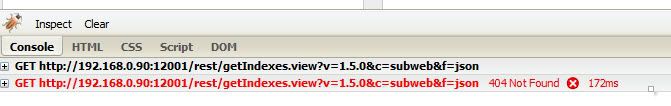
 but some abuse the privilege!
but some abuse the privilege!tsquillario wrote:What is the path supposed to be? :12001/subsonic/rest/getIndexes.view
:12001/subsonic/index.view but some abuse the privilege!
but some abuse the privilege!steve1977 wrote:tsquillario wrote:I haven't used Subsonic for video at all so I intended this to be a music player only, but I'd consider video in the futureOne thing at a time...
Any update on above? Would really love to see video working!!!
smrq wrote:First off, I want to express that this app is awesome. The standard web interface is not very good, so MiniSub is leaps and bounds ahead of it in terms of design. Mad props! I was going to do something similar myself, but now I don't have to
I do have a couple comments/concerns about the usability, though. I love the minimalist aesthetic, but in some ways it seems stripped down to the point of actively being confusing. Maybe I'm just not understanding how to use it, but then, I like to think that feedback from a confused user is the most useful kind
- I didn't realize that double-clicking on a track would play it until, well, about thirty seconds ago when I was trying to exhaust all possible options of how to start playback. Seems pretty obvious now, but I also use the app on a Touchpad, where double-tapping is not so common an input, so maybe that is why I didn't immediately pick up on it.
- Selecting a track makes its information appear above the playback progress bar. This is very weird according to my past experience with media players: the bottom bar should be reserved for what is currently playing, not selected.
- Most media players (I think all that I have used), including the Subsonic web and Android apps, share the concept of a "working playlist", from which all playback happens and onto which you can queue additional tracks. I can't see any similar functionality in MiniSub, since it seems like the "working playlist" is roughly whatever happens to be on the screen at the time. This has some very weird connotations:
- I select an artist, then click the play button for an album. It loads up the track list and plays Track 1. Hit the next track button-- it advances to Track 2. Hit the prev button-- back to Track 1. Browse to a different artist. Hit the next track button-- nothing happens. Huh??
- The same happens if you select a track in a playlist, then look at a different playlist. Looking around should not break the current state of playback!
- This is just a bug, but maybe kind of a telling one-- navigate to an album, then click shuffle. The back link gets shuffled along with the tracks, and navigating with the prev/next buttons cannot navigate past it. Okay, so the back link obviously shouldn't get shuffled along with the tracks. But why are you able to shuffle the track list of your library view in the first place? The view serves two different purposes at once: a library view and a working playlist view. (By the way, as long as I'm talking about shuffling bugs... the alternate row highlighting screws up when you shuffle.)
- My suggestion would be to add an extra "currently playing" tab, which would serve the same purpose as the bottom playlist view in the standard web interface. You could then select tracks in the music library view and add to or replace the current playlist. You can sort of emulate this currently by only using the music library to browse, creating a permanent "working playlist" playlist, and playing off of the Playlists tab exclusively. But then you can't browse your playlists without breaking playback... it's just not a good solution.
- Final question-- are you planning on adding last.fm support? It's the only thing keeping me from using MiniSub exclusively over the standard interface, above gripes and all
Cheers!
Return to Jamstash (formerly MiniSub)
Users browsing this forum: No registered users and 0 guests