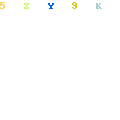
Anyone know what is causing, and what fixes this?
Moderator: moderators
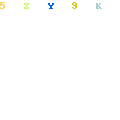

chickenbits wrote:why are you running it over port 90?
That's the first thing that needs to be changed. You shouldn't be using ANY of the well known ports to run a personal program.
GJ51 wrote:chickenbits wrote:why are you running it over port 90?
That's the first thing that needs to be changed. You shouldn't be using ANY of the well known ports to run a personal program.
What's wrong with port 90? Port scanners nowadays scan for any and all open ports.If the port fwd rule directs the request to the Subsonic host machine it will just get to the log on page.
I've fixed this error many times by using the older version of ffmpeg. Sometimes the new releases of ffmpeg wil also fix it. Sometimes it's a permissions issue. It's mostly about just finding the right combination that works. I don't think there's any single identifiable magic bullet for this problem.
I have a favorite ffmpeg version that handles video pretty well. If anyone requests it via pm I'll email it to them to try.
Users browsing this forum: No registered users and 19 guests