Ok ... Subsonic is AWESOME >... how can I change my linux install to the subsonic + musiccabinet? can I just copy the Jar file from the music cabinet download to my /var/subsonic folder or is it more complicated??
thanks for any help .... I searched for the answer and couldn't find it I promise ...
T
linux subsonic + musiccabinet
Moderator: moderators
18 posts
• Page 1 of 2 • 1, 2
Re: linux subsonic + musiccabinet
http://dilerium.se/musiccabinet/#installation
Uninstall Java 6 and install Java 7.
Install Postgresql
Make a backup of your current settings + installation
Replace your current subsonic.war and subsonic-booter-jar-with-dependencies.jar with the one from the stand-alone installation zip file
Restart your Subsonic service
Uninstall Java 6 and install Java 7.
Install Postgresql
Make a backup of your current settings + installation
Replace your current subsonic.war and subsonic-booter-jar-with-dependencies.jar with the one from the stand-alone installation zip file
Restart your Subsonic service
MusicCabinet developer
- hakko
- Posts: 1416
- Joined: Tue Apr 17, 2012 7:05 pm
- Location: Sweden
Re: linux subsonic + musiccabinet
So this is only for a stand-along install? I have installed from Ubuntu ppa and there's no evidence of either of these files in the install. Or if they are- didn't find them under /var.
- guisar
- Posts: 8
- Joined: Mon Feb 13, 2012 1:39 pm
Re: linux subsonic + musiccabinet
If you have your current Subsonic running and do something like
then what does it say?
- Code: Select all
ps -ef | grep subsonic
then what does it say?
MusicCabinet developer
- hakko
- Posts: 1416
- Joined: Tue Apr 17, 2012 7:05 pm
- Location: Sweden
Re: linux subsonic + musiccabinet
FYI- for those who have found this and wondered what the resolution is, if you are using an Ubuntu PPA, the files to be replaced are in /usr/share/subsonic.
Please note that the file names are different than the .zip file (http://dilerium.se/musiccabinet/subsoni ... dalone.zip) and that both the existing files from the ppa have -rw-r--r-- permissions (aka chmod 311, chown root.root) and are root.root so you'll need to duplicate the permissions and ownership when you install the musiccabinet binaries. Here's exactly what I did:
wget http://dilerium.se/musiccabinet/subsoni ... dalone.zip
unzip subsonic-installer-standalone.zip
pushd .
/etc/init.d/subsonic stop
cd /var/subsonic
tar --preserve-permissions --preserve-order -jc db > db.tar.bz
cd /usr/share/subsonic
cp -p subsonic.war subsonic.war.default
cp -p subsonic-booter-jar-with-dependencies.jar subsonic-booter-jar-with-dependencies.jar.default
popd
cd subsonic-installer-standalone
cp -p subsonic-main.war /usr/share/subsonic/subsonic.war
cp -p subsonic-booter.jar /usr/share/subsonic/subsonic-booter-jar-with-dependencies.jar
If you haven't installed postgresql yet then:
apt-get install postgresql
apt-get install postgresql-client
apt-get install pgadmin3
apt-get install postgresql-contrib
Now, if you just installed postgresql, you need to create the default user which is need by musiccabinet
sudo -u postgres psql template1
Now you'll be at the postgresql prompt, type:
\password postgres
verify the password and press ^D (aka ctrl-D) and exit.
DONT FORGET THIS PASSWORD YOU WILL NOT BE ABLE TO GET BACK IN IF YOU DO!!! (this is precisely what
trucrypt datastores are designed to assist with:)
Restart the subsonic server:
/etc/init.d/subsonic start
Go to your server URL and login, your old credentials should have been saved although your theme for subsonic will be gone and replaced by a realtor white background.
You'll see two links in the main musicabinet window. The first prompts you to download and install postgresql,
we've done this so ignore it. The second prompts you to configure musicabinet. Press this and enter the password
you gave postgreql a minute ago. Now, tell it to refresh/reindex your music collect and wait a while. You can hit
refresh to make sure it's doing something and view the progress (it'll index your directories, files and then do all the
meta-data thing- best to do this when you're internet collection or server isn't otherwise being used...., subsonic is
unavailable until the indexing is done).
This should do it... Glad to answer questions about any of the steps- I left out explanations so you could just ^C, ^V to the CLI.
If anyone wants to gin up a python script to automate this, feel free. Like much of LInux and by extension, subsonic the installation and even moreso the configuration of stuff is more complicated than it needs to be because
the developers assume we have a higher level of ambition, intelligence and most importantly, tolerance than the
typical MS Windows (spoon feed me!) users.
Please note that the file names are different than the .zip file (http://dilerium.se/musiccabinet/subsoni ... dalone.zip) and that both the existing files from the ppa have -rw-r--r-- permissions (aka chmod 311, chown root.root) and are root.root so you'll need to duplicate the permissions and ownership when you install the musiccabinet binaries. Here's exactly what I did:
wget http://dilerium.se/musiccabinet/subsoni ... dalone.zip
unzip subsonic-installer-standalone.zip
pushd .
/etc/init.d/subsonic stop
cd /var/subsonic
tar --preserve-permissions --preserve-order -jc db > db.tar.bz
cd /usr/share/subsonic
cp -p subsonic.war subsonic.war.default
cp -p subsonic-booter-jar-with-dependencies.jar subsonic-booter-jar-with-dependencies.jar.default
popd
cd subsonic-installer-standalone
cp -p subsonic-main.war /usr/share/subsonic/subsonic.war
cp -p subsonic-booter.jar /usr/share/subsonic/subsonic-booter-jar-with-dependencies.jar
If you haven't installed postgresql yet then:
apt-get install postgresql
apt-get install postgresql-client
apt-get install pgadmin3
apt-get install postgresql-contrib
Now, if you just installed postgresql, you need to create the default user which is need by musiccabinet
sudo -u postgres psql template1
Now you'll be at the postgresql prompt, type:
\password postgres
verify the password and press ^D (aka ctrl-D) and exit.
DONT FORGET THIS PASSWORD YOU WILL NOT BE ABLE TO GET BACK IN IF YOU DO!!! (this is precisely what
trucrypt datastores are designed to assist with:)
Restart the subsonic server:
/etc/init.d/subsonic start
Go to your server URL and login, your old credentials should have been saved although your theme for subsonic will be gone and replaced by a realtor white background.
You'll see two links in the main musicabinet window. The first prompts you to download and install postgresql,
we've done this so ignore it. The second prompts you to configure musicabinet. Press this and enter the password
you gave postgreql a minute ago. Now, tell it to refresh/reindex your music collect and wait a while. You can hit
refresh to make sure it's doing something and view the progress (it'll index your directories, files and then do all the
meta-data thing- best to do this when you're internet collection or server isn't otherwise being used...., subsonic is
unavailable until the indexing is done).
This should do it... Glad to answer questions about any of the steps- I left out explanations so you could just ^C, ^V to the CLI.
If anyone wants to gin up a python script to automate this, feel free. Like much of LInux and by extension, subsonic the installation and even moreso the configuration of stuff is more complicated than it needs to be because
the developers assume we have a higher level of ambition, intelligence and most importantly, tolerance than the
typical MS Windows (spoon feed me!) users.
- guisar
- Posts: 8
- Joined: Mon Feb 13, 2012 1:39 pm
Re: linux subsonic + musiccabinet
Thanks a lot, your guide got me through installation. I had some issues with my java version, and I found the necessary steps to fix it here: http://unix.stackexchange.com/questions ... ux-mint-13
- teknolai
- Posts: 1
- Joined: Sat Oct 16, 2010 10:18 pm
Re: linux subsonic + musiccabinet
indeed a huge thank you to guisar for the in depth tutorial! I have not been running a linux distro as my daily driver in a while now and I had grown a bit rusty.. I currently have subsonic running as a seperate user on an old desktop with an older LTS version of ubuntu on it in my closet. Sometimes I often forget just how I have anything setup on it as I don't ever even use it or know it's there and only use it for having subsonic. I can't wait to attempt this install this weekend!
-
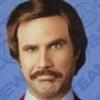
SubBurgundy - Posts: 5
- Joined: Thu Mar 22, 2012 6:32 pm
Re: linux subsonic + musiccabinet
Well, I tried guisar's instructions, but when I try to access the webpage, I get
HTTP ERROR: 503
Problem accessing /index.view. Reason:
Service Unavailable
I had been running subsonic 4.6, so I upgraded to 4.7, upgraded to OpenJDK 1.7, and verified that it works before following guisar's instructions. I have been specifying -https-ports=4073 in /etc/default/subsonic, which worked fine before. It's the same error whether attempting from localhost, or across the network.
lsof shows:
root@subserver:~# lsof -i :4073
COMMAND PID USER FD TYPE DEVICE SIZE/OFF NODE NAME
java 30554 nobody 86u IPv6 377805 0t0 TCP *:4073 (LISTEN)
java 30554 nobody 89u IPv6 379333 0t0 TCP subserver.home:4073->192.168.22.15 (ESTABLISHED)
Can anyone tell me what I might have done wrong?
HTTP ERROR: 503
Problem accessing /index.view. Reason:
Service Unavailable
I had been running subsonic 4.6, so I upgraded to 4.7, upgraded to OpenJDK 1.7, and verified that it works before following guisar's instructions. I have been specifying -https-ports=4073 in /etc/default/subsonic, which worked fine before. It's the same error whether attempting from localhost, or across the network.
lsof shows:
root@subserver:~# lsof -i :4073
COMMAND PID USER FD TYPE DEVICE SIZE/OFF NODE NAME
java 30554 nobody 86u IPv6 377805 0t0 TCP *:4073 (LISTEN)
java 30554 nobody 89u IPv6 379333 0t0 TCP subserver.home:4073->192.168.22.15 (ESTABLISHED)
Can anyone tell me what I might have done wrong?
- thugdrummer
- Posts: 3
- Joined: Thu Aug 16, 2012 5:59 pm
Re: linux subsonic + musiccabinet
Thank you very much for this... I am currently indexing my music collection because of this guide. I tried doing this on my own but the instructions found were very weak and had me configuring a tomcat server etc... this worked like a charm and was very quick.
Kudo's to you for helping some of us that run ubuntu but are still learning all the command lines...
Kudo's to you for helping some of us that run ubuntu but are still learning all the command lines...
- zosopage
- Posts: 47
- Joined: Thu Dec 08, 2011 9:32 pm
Re: linux subsonic + musiccabinet
Hi all,
First of all I am really thrilled to have found musiccabinet, it looks like exactly what I needed.
However, having followed the installation steps detailed here, I encountered this error after login in:
Any ideas what might have caused this?
First of all I am really thrilled to have found musiccabinet, it looks like exactly what I needed.
However, having followed the installation steps detailed here, I encountered this error after login in:
- Code: Select all
Exception org.springframework.jdbc.BadSqlGrammarException
Message PreparedStatementCallback; bad SQL grammar [select username, locale, theme_id, last_fm_enabled, last_fm_username, transcode_scheme, show_now_playing, party_mode_enabled, now_playing_allowed, avatar_scheme, system_avatar_id, changed, show_chat, album_order_ascending, album_order_by_year, default_home_view, default_home_artists, default_home_albums, default_home_songs, artist_grid_width, album_grid_layout, related_artists, recommended_artists, reluctant_artist_loading, only_album_artist_recommendations, various_artists_shortlist, view_stats_for_all_users from user_settings where username=?]; nested exception is java.sql.SQLException: Column not found: ALBUM_ORDER_ASCENDING in statement [select username, locale, theme_id, last_fm_enabled, last_fm_username, transcode_scheme, show_now_playing, party_mode_enabled, now_playing_allowed, avatar_scheme, system_avatar_id, changed, show_chat, album_order_ascending, album_order_by_year, default_home_view, default_home_artists, default_home_albums, default_home_songs, artist_grid_width, album_grid_layout, related_artists, recommended_artists, reluctant_artist_loading, only_album_artist_recommendations, various_artists_shortlist, view_stats_for_all_users from user_settings where username=?]
Java version Oracle Corporation 1.7.0_25
Operating system Linux 3.2.0-53-generic
Server jetty/8.y.z-SNAPSHOT
Memory Used 60 of 106 MB
Stack trace org.springframework.jdbc.BadSqlGrammarException: PreparedStatementCallback; bad SQL grammar [select username, locale, theme_id, last_fm_enabled, last_fm_username, transcode_scheme, show_now_playing, party_mode_enabled, now_playing_allowed, avatar_scheme, system_avatar_id, changed, show_chat, album_order_ascending, album_order_by_year, default_home_view, default_home_artists, default_home_albums, default_home_songs, artist_grid_width, album_grid_layout, related_artists, recommended_artists, reluctant_artist_loading, only_album_artist_recommendations, various_artists_shortlist, view_stats_for_all_users from user_settings where username=?]; nested exception is java.sql.SQLException: Column not found: ALBUM_ORDER_ASCENDING in statement [select username, locale, theme_id, last_fm_enabled, last_fm_username, transcode_scheme, show_now_playing, party_mode_enabled, now_playing_allowed, avatar_scheme, system_avatar_id, changed, show_chat, album_order_ascending, album_order_by_year, default_home_view, default_home_artists, default_home_albums, default_home_songs, artist_grid_width, album_grid_layout, related_artists, recommended_artists, reluctant_artist_loading, only_album_artist_recommendations, various_artists_shortlist, view_stats_for_all_users from user_settings where username=?]
at org.springframework.jdbc.support.SQLErrorCodeSQLExceptionTranslator.doTranslate(SQLErrorCodeSQLExceptionTranslator.java:233)
at org.springframework.jdbc.support.AbstractFallbackSQLExceptionTranslator.translate(AbstractFallbackSQLExceptionTranslator.java:72)
at org.springframework.jdbc.core.JdbcTemplate.execute(JdbcTemplate.java:603)
at org.springframework.jdbc.core.JdbcTemplate.query(JdbcTemplate.java:637)
at org.springframework.jdbc.core.JdbcTemplate.query(JdbcTemplate.java:666)
at org.springframework.jdbc.core.JdbcTemplate.query(JdbcTemplate.java:674)
at org.springframework.jdbc.core.JdbcTemplate.query(JdbcTemplate.java:714)
at net.sourceforge.subsonic.dao.AbstractDao.query(AbstractDao.java:58)
at net.sourceforge.subsonic.dao.AbstractDao.queryOne(AbstractDao.java:62)
at net.sourceforge.subsonic.dao.UserDao.getUserSettings(UserDao.java:165)
at net.sourceforge.subsonic.service.SettingsService.getUserSettings(SettingsService.java:1021)
at net.sourceforge.subsonic.service.SettingsService.setDefaultMusicCabinetUserSettings(SettingsService.java:1091)
at net.sourceforge.subsonic.controller.MultiController.index(MultiController.java:93)
at sun.reflect.NativeMethodAccessorImpl.invoke0(Native Method)
at sun.reflect.NativeMethodAccessorImpl.invoke(NativeMethodAccessorImpl.java:57)
at sun.reflect.DelegatingMethodAccessorImpl.invoke(DelegatingMethodAccessorImpl.java:43)
at java.lang.reflect.Method.invoke(Method.java:606)
at org.springframework.web.servlet.mvc.multiaction.MultiActionController.invokeNamedMethod(MultiActionController.java:471)
at org.springframework.web.servlet.mvc.multiaction.MultiActionController.handleRequestInternal(MultiActionController.java:408)
at org.springframework.web.servlet.mvc.AbstractController.handleRequest(AbstractController.java:153)
at org.springframework.web.servlet.mvc.SimpleControllerHandlerAdapter.handle(SimpleControllerHandlerAdapter.java:48)
at org.springframework.web.servlet.DispatcherServlet.doDispatch(DispatcherServlet.java:900)
at org.springframework.web.servlet.DispatcherServlet.doService(DispatcherServlet.java:827)
at org.springframework.web.servlet.FrameworkServlet.processRequest(FrameworkServlet.java:882)
at org.springframework.web.servlet.FrameworkServlet.doGet(FrameworkServlet.java:778)
at javax.servlet.http.HttpServlet.service(HttpServlet.java:735)
at javax.servlet.http.HttpServlet.service(HttpServlet.java:848)
at org.eclipse.jetty.servlet.ServletHolder.handle(ServletHolder.java:648)
at org.eclipse.jetty.servlet.ServletHandler$CachedChain.doFilter(ServletHandler.java:1336)
at org.springframework.security.web.FilterChainProxy$VirtualFilterChain.doFilter(FilterChainProxy.java:311)
at org.springframework.security.web.access.intercept.FilterSecurityInterceptor.invoke(FilterSecurityInterceptor.java:116)
at org.springframework.security.web.access.intercept.FilterSecurityInterceptor.doFilter(FilterSecurityInterceptor.java:83)
at org.springframework.security.web.FilterChainProxy$VirtualFilterChain.doFilter(FilterChainProxy.java:323)
at org.springframework.security.web.access.ExceptionTranslationFilter.doFilter(ExceptionTranslationFilter.java:113)
at org.springframework.security.web.FilterChainProxy$VirtualFilterChain.doFilter(FilterChainProxy.java:323)
at org.springframework.security.web.session.SessionManagementFilter.doFilter(SessionManagementFilter.java:101)
at org.springframework.security.web.FilterChainProxy$VirtualFilterChain.doFilter(FilterChainProxy.java:323)
at org.springframework.security.web.authentication.AnonymousAuthenticationFilter.doFilter(AnonymousAuthenticationFilter.java:113)
at org.springframework.security.web.FilterChainProxy$VirtualFilterChain.doFilter(FilterChainProxy.java:323)
at org.springframework.security.web.authentication.rememberme.RememberMeAuthenticationFilter.doFilter(RememberMeAuthenticationFilter.java:146)
at org.springframework.security.web.FilterChainProxy$VirtualFilterChain.doFilter(FilterChainProxy.java:323)
at org.springframework.security.web.servletapi.SecurityContextHolderAwareRequestFilter.doFilter(SecurityContextHolderAwareRequestFilter.java:54)
at org.springframework.security.web.FilterChainProxy$VirtualFilterChain.doFilter(FilterChainProxy.java:323)
at org.springframework.security.web.savedrequest.RequestCacheAwareFilter.doFilter(RequestCacheAwareFilter.java:45)
at org.springframework.security.web.FilterChainProxy$VirtualFilterChain.doFilter(FilterChainProxy.java:323)
at org.springframework.security.web.authentication.www.BasicAuthenticationFilter.doFilter(BasicAuthenticationFilter.java:150)
at org.springframework.security.web.FilterChainProxy$VirtualFilterChain.doFilter(FilterChainProxy.java:323)
at org.springframework.security.web.authentication.AbstractAuthenticationProcessingFilter.doFilter(AbstractAuthenticationProcessingFilter.java:182)
at org.springframework.security.web.FilterChainProxy$VirtualFilterChain.doFilter(FilterChainProxy.java:323)
at org.springframework.security.web.authentication.logout.LogoutFilter.doFilter(LogoutFilter.java:105)
at org.springframework.security.web.FilterChainProxy$VirtualFilterChain.doFilter(FilterChainProxy.java:323)
at org.springframework.security.web.context.SecurityContextPersistenceFilter.doFilter(SecurityContextPersistenceFilter.java:87)
at org.springframework.security.web.FilterChainProxy$VirtualFilterChain.doFilter(FilterChainProxy.java:323)
at org.springframework.security.web.FilterChainProxy.doFilter(FilterChainProxy.java:173)
at org.springframework.web.filter.DelegatingFilterProxy.invokeDelegate(DelegatingFilterProxy.java:346)
at org.springframework.web.filter.DelegatingFilterProxy.doFilter(DelegatingFilterProxy.java:259)
at org.eclipse.jetty.servlet.ServletHandler$CachedChain.doFilter(ServletHandler.java:1307)
at net.sourceforge.subsonic.filter.RequestEncodingFilter.doFilter(RequestEncodingFilter.java:43)
at org.eclipse.jetty.servlet.ServletHandler$CachedChain.doFilter(ServletHandler.java:1307)
at net.sourceforge.subsonic.filter.ParameterDecodingFilter.doFilter(ParameterDecodingFilter.java:54)
at org.eclipse.jetty.servlet.ServletHandler$CachedChain.doFilter(ServletHandler.java:1307)
at net.sourceforge.subsonic.filter.BootstrapVerificationFilter.doFilter(BootstrapVerificationFilter.java:54)
at org.eclipse.jetty.servlet.ServletHandler$CachedChain.doFilter(ServletHandler.java:1307)
at org.eclipse.jetty.servlet.ServletHandler.doHandle(ServletHandler.java:453)
at org.eclipse.jetty.server.handler.ScopedHandler.handle(ScopedHandler.java:137)
at org.eclipse.jetty.security.SecurityHandler.handle(SecurityHandler.java:559)
at org.eclipse.jetty.server.session.SessionHandler.doHandle(SessionHandler.java:231)
at org.eclipse.jetty.server.handler.ContextHandler.doHandle(ContextHandler.java:1072)
at org.eclipse.jetty.servlet.ServletHandler.doScope(ServletHandler.java:382)
at org.eclipse.jetty.server.session.SessionHandler.doScope(SessionHandler.java:193)
at org.eclipse.jetty.server.handler.ContextHandler.doScope(ContextHandler.java:1006)
at org.eclipse.jetty.server.handler.ScopedHandler.handle(ScopedHandler.java:135)
at org.eclipse.jetty.server.handler.HandlerWrapper.handle(HandlerWrapper.java:116)
at org.eclipse.jetty.server.Server.handle(Server.java:365)
at org.eclipse.jetty.server.AbstractHttpConnection.handleRequest(AbstractHttpConnection.java:485)
at org.eclipse.jetty.server.AbstractHttpConnection.headerComplete(AbstractHttpConnection.java:926)
at org.eclipse.jetty.server.AbstractHttpConnection$RequestHandler.headerComplete(AbstractHttpConnection.java:988)
at org.eclipse.jetty.http.HttpParser.parseNext(HttpParser.java:635)
at org.eclipse.jetty.http.HttpParser.parseAvailable(HttpParser.java:235)
at org.eclipse.jetty.server.AsyncHttpConnection.handle(AsyncHttpConnection.java:82)
at org.eclipse.jetty.io.nio.SelectChannelEndPoint.handle(SelectChannelEndPoint.java:627)
at org.eclipse.jetty.io.nio.SelectChannelEndPoint$1.run(SelectChannelEndPoint.java:51)
at org.eclipse.jetty.util.thread.QueuedThreadPool.runJob(QueuedThreadPool.java:608)
at org.eclipse.jetty.util.thread.QueuedThreadPool$3.run(QueuedThreadPool.java:543)
at java.lang.Thread.run(Thread.java:724)
Caused by: java.sql.SQLException: Column not found: ALBUM_ORDER_ASCENDING in statement [select username, locale, theme_id, last_fm_enabled, last_fm_username, transcode_scheme, show_now_playing, party_mode_enabled, now_playing_allowed, avatar_scheme, system_avatar_id, changed, show_chat, album_order_ascending, album_order_by_year, default_home_view, default_home_artists, default_home_albums, default_home_songs, artist_grid_width, album_grid_layout, related_artists, recommended_artists, reluctant_artist_loading, only_album_artist_recommendations, various_artists_shortlist, view_stats_for_all_users from user_settings where username=?]
at org.hsqldb.jdbc.Util.throwError(Unknown Source)
at org.hsqldb.jdbc.jdbcPreparedStatement.(Unknown Source)
at org.hsqldb.jdbc.jdbcConnection.prepareStatement(Unknown Source)
at org.springframework.jdbc.core.JdbcTemplate$SimplePreparedStatementCreator.createPreparedStatement(JdbcTemplate.java:1436)
at org.springframework.jdbc.core.JdbcTemplate.execute(JdbcTemplate.java:581)
... 82 more
Any ideas what might have caused this?
- SASDOE
- Posts: 1
- Joined: Fri Sep 13, 2013 5:36 pm
Re: linux subsonic + musiccabinet
I didn't know my posting had so much mileage  The posted error looks to me like a failed query to postgresl. You might try removing the db directory after saving the subsonic . properties file. Make sure the server id stopped, rm - f db, and restart the server to see if this clears it. Java updates all the time and doesn't have a great record of maintaining compatibility. You can also try removing the Oracle version and installing the default to Ubuntu openjdk (or vice versa I wasn't sure which version you are using). Please let us know.
The posted error looks to me like a failed query to postgresl. You might try removing the db directory after saving the subsonic . properties file. Make sure the server id stopped, rm - f db, and restart the server to see if this clears it. Java updates all the time and doesn't have a great record of maintaining compatibility. You can also try removing the Oracle version and installing the default to Ubuntu openjdk (or vice versa I wasn't sure which version you are using). Please let us know.
PS if it starts up you can stop the server, copy the properties file back in, and restart to get your themes etc back.
tapa_talk 4 sucks
PS if it starts up you can stop the server, copy the properties file back in, and restart to get your themes etc back.
tapa_talk 4 sucks
- guisar
- Posts: 8
- Joined: Mon Feb 13, 2012 1:39 pm
Re: linux subsonic + musiccabinet
Hey guisar,
I used your post as a guide for installing Music Cabinet on top of Subsonic 5.1 and it worked fantastically expect for one thing: when starting Subsonic back up and trying to log in on the admin account, it doesn't actually log in. Looking at subsonic.log, I get the following:
A similar message pops up in subsonic_sh.log when trying to log in. This is using Ubuntu 14.04 LTS with Subsonic 5.1. Any help would be appreciated!
EDIT: Never mind. Ended up just redoing the installation of Subsonic and MusicCabinet from scratch. Encountered a similar error as SASDOE during the Music Cabinet configuration, but followed guisar's suggestion of stopping the Subsonic service, deleting the db directory in /var/subsonic, then started it back up. Worked like a charm!
I used your post as a guide for installing Music Cabinet on top of Subsonic 5.1 and it worked fantastically expect for one thing: when starting Subsonic back up and trying to log in on the admin account, it doesn't actually log in. Looking at subsonic.log, I get the following:
- Code: Select all
[2015-02-07 11:54:39,711] DEBUG SecurityService - Load user admin
[2015-02-07 11:57:06,625] INFO PodcastService - Starting scheduled Podcast refresh.
[2015-02-07 11:57:06,627] INFO PodcastService - Completed scheduled Podcast refresh.
A similar message pops up in subsonic_sh.log when trying to log in. This is using Ubuntu 14.04 LTS with Subsonic 5.1. Any help would be appreciated!
EDIT: Never mind. Ended up just redoing the installation of Subsonic and MusicCabinet from scratch. Encountered a similar error as SASDOE during the Music Cabinet configuration, but followed guisar's suggestion of stopping the Subsonic service, deleting the db directory in /var/subsonic, then started it back up. Worked like a charm!
- TrezOne
- Posts: 5
- Joined: Sat Feb 07, 2015 4:56 pm
Re: linux subsonic + musiccabinet
Joining in if I may (though please advise if a new thread is required.)
Running Ubuntu 14.04 LTS and Subsonic 5.2.1 (build 4428) and I would love to get MusicCabinet running.
My steps:
- OpenJDK Java 7 Runtime installed.
- ran "sudo apt-get install postgresql-contrib" and installed successfully.
- Stopped the Subsonic process.
- Replaced both subsonic-booter-jar-with-dependencies.jar and subsonic.war with the files from the stand-alone version.
- Entered "sudo -u postgres psql template1" and entered the password when prompted.
- Exited and restarted the Subsonic process.
But when I logged back in, everything was as-usual. No MusicCabinet window.
The subsonic.log has nothing out of the ordinary...
And entering "ps -ef | grep subsonic" returns the following:
Can someone give me a hand?
Running Ubuntu 14.04 LTS and Subsonic 5.2.1 (build 4428) and I would love to get MusicCabinet running.
My steps:
- OpenJDK Java 7 Runtime installed.
- ran "sudo apt-get install postgresql-contrib" and installed successfully.
- Stopped the Subsonic process.
- Replaced both subsonic-booter-jar-with-dependencies.jar and subsonic.war with the files from the stand-alone version.
- Entered "sudo -u postgres psql template1" and entered the password when prompted.
- Exited and restarted the Subsonic process.
But when I logged back in, everything was as-usual. No MusicCabinet window.
The subsonic.log has nothing out of the ordinary...
- Code: Select all
[2015-09-08 20:51:50,415] INFO UPnPService - Disabling UPnP/DLNA media server
[2015-09-08 20:51:50,415] INFO UPnPService - Starting UPnP service - Done!
[2015-09-08 20:51:59,853] WARN NetworkService - No UPnP router found.
[2015-09-08 20:52:05,502] INFO PlayerDao - Created player 1.
[2015-09-08 20:52:05,508] INFO VersionService - Resolved latest Subsonic final version to: 5.2.1
[2015-09-08 20:52:05,508] INFO VersionService - Resolved latest Subsonic beta version to: 5.3.beta2
[2015-09-08 20:56:50,033] INFO PodcastService - Starting scheduled Podcast refresh.
[2015-09-08 20:56:50,034] INFO PodcastService - Completed scheduled Podcast refresh.
And entering "ps -ef | grep subsonic" returns the following:
- Code: Select all
root 5805 21973 3 20:51 ? 00:00:52 java -Xmx2048m -Dsubsonic.home=/var/subsonic -Dsubsonic.host=0.0.0.0 -Dsubsonic.port=4040 -Dsubsonic.httpsPort=0 -Dsubsonic.contextPath=/ -Dsubsonic.defaultMusicFolder=/var/music -Dsubsonic.defaultPodcastFolder=/var/music/Podcast -Dsubsonic.defaultPlaylistFolder=/var/playlists -Djava.awt.headless=true -verbose:gc -jar subsonic-booter-jar-with-dependencies.jar
innersp+ 7664 7650 0 21:20 pts/1 00:00:00 grep --color=auto subsonic
innersp+ 21605 1 0 19:08 ? 00:00:34 java -Xmx150m -Dsubsonic.home=/var/subsonic -Dsubsonic.host=0.0.0.0 -Dsubsonic.port=4040 -Dsubsonic.httpsPort=0 -Dsubsonic.contextPath=/ -Dsubsonic.defaultMusicFolder=/var/music -Dsubsonic.defaultPodcastFolder=/var/music/Podcast -Dsubsonic.defaultPlaylistFolder=/var/playlists -Djava.awt.headless=true -verbose:gc -jar subsonic-booter-jar-with-dependencies.jar
innersp+ 24486 21973 0 19:14 ? 00:00:12 java -Xmx150m -Dsubsonic.home=/var/subsonic -Dsubsonic.host=0.0.0.0 -Dsubsonic.port=4040 -Dsubsonic.httpsPort=0 -Dsubsonic.contextPath=/ -Dsubsonic.defaultMusicFolder=/var/music -Dsubsonic.defaultPodcastFolder=/var/music/Podcast -Dsubsonic.defaultPlaylistFolder=/var/playlists -Djava.awt.headless=true -verbose:gc -jar subsonic-booter-jar-with-dependencies.jar
innersp+ 26229 21973 0 19:16 ? 00:00:11 java -Xmx150m -Dsubsonic.home=/var/subsonic -Dsubsonic.host=0.0.0.0 -Dsubsonic.port=4040 -Dsubsonic.httpsPort=0 -Dsubsonic.contextPath=/ -Dsubsonic.defaultMusicFolder=/var/music -Dsubsonic.defaultPodcastFolder=/var/music/Podcast -Dsubsonic.defaultPlaylistFolder=/var/playlists -Djava.awt.headless=true -verbose:gc -jar subsonic-booter-jar-with-dependencies.jar
innersp+ 26350 21973 0 19:18 ? 00:00:31 java -Xmx150m -Dsubsonic.home=/var/subsonic -Dsubsonic.host=0.0.0.0 -Dsubsonic.port=4040 -Dsubsonic.httpsPort=0 -Dsubsonic.contextPath=/ -Dsubsonic.defaultMusicFolder=/var/music -Dsubsonic.defaultPodcastFolder=/var/music/Podcast -Dsubsonic.defaultPlaylistFolder=/var/playlists -Djava.awt.headless=true -verbose:gc -jar subsonic-booter-jar-with-dependencies.jar
root 31444 21973 0 19:56 ? 00:00:11 java -Xmx150m -Dsubsonic.home=/var/subsonic -Dsubsonic.host=0.0.0.0 -Dsubsonic.port=4040 -Dsubsonic.httpsPort=0 -Dsubsonic.contextPath=/ -Dsubsonic.defaultMusicFolder=/var/music -Dsubsonic.defaultPodcastFolder=/var/music/Podcast -Dsubsonic.defaultPlaylistFolder=/var/playlists -Djava.awt.headless=true -verbose:gc -jar subsonic-booter-jar-with-dependencies.jar
Can someone give me a hand?
Last edited by innerspaceboy on Wed Sep 09, 2015 1:47 am, edited 1 time in total.
- innerspaceboy
- Posts: 36
- Joined: Mon Jun 06, 2011 11:20 pm
Re: linux subsonic + musiccabinet
At first glance, it looks like permissioning issues. Dumb question: what are the permissions on your music files? Also have to look at the user that SubSonic's running under along with the group.
- TrezOne
- Posts: 5
- Joined: Sat Feb 07, 2015 4:56 pm
Re: linux subsonic + musiccabinet
TrezOne wrote:At first glance, it looks like permissioning issues. Dumb question: what are the permissions on your music files? Also have to look at the user that SubSonic's running under along with the group.
Thanks for the quick response - The last bit was unrelated. I'd just encrypted my HDD and Subsonic simply needed a re-scan of my media.
I can access my files fine, but no sign of MusicCabinet anywhere. Thoughts?
- innerspaceboy
- Posts: 36
- Joined: Mon Jun 06, 2011 11:20 pm
18 posts
• Page 1 of 2 • 1, 2
Return to Mods, Apps and Clients
Who is online
Users browsing this forum: No registered users and 10 guests
